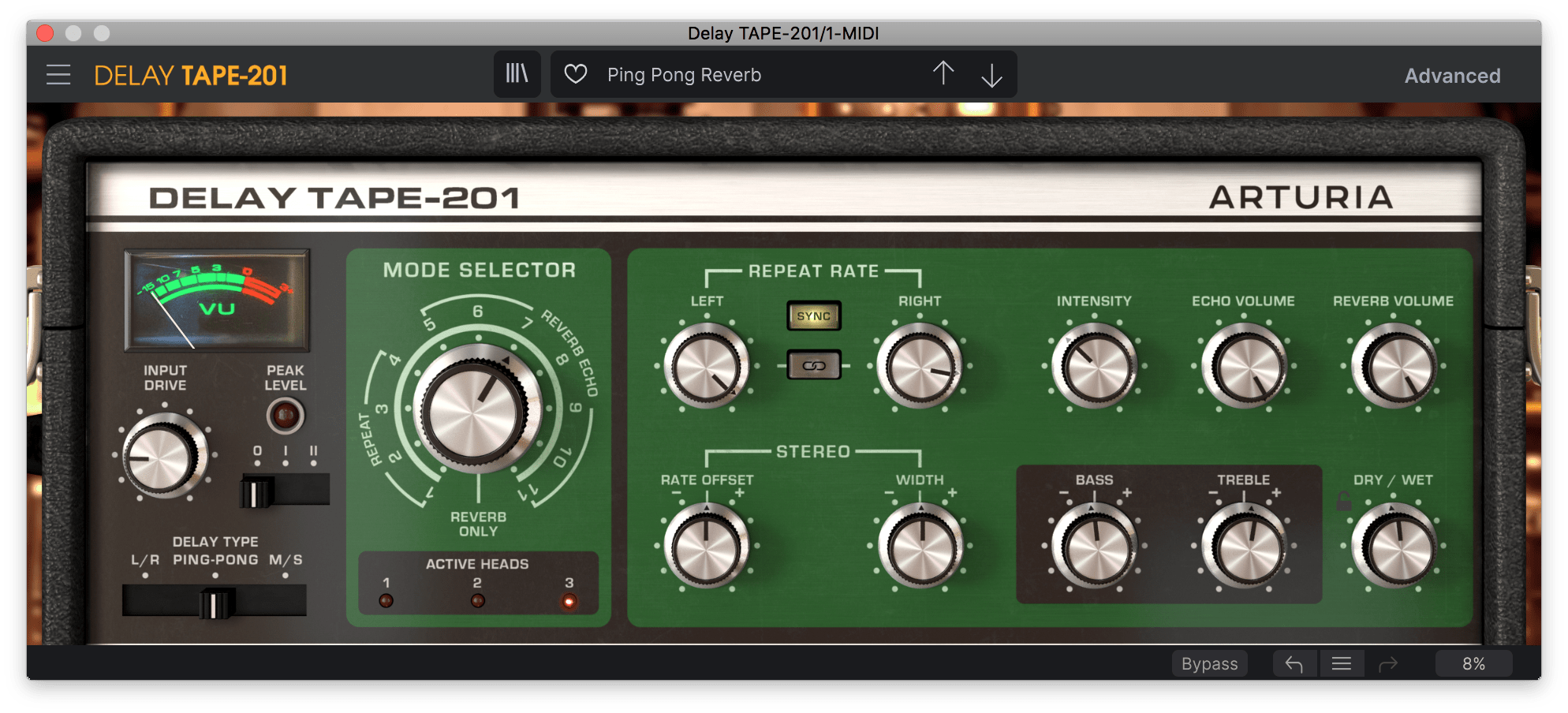TAPE-201 gives you
everything you love
Simple to use, fun to tweak, and with the most authentic tape delay emulation ever found in a software effect, Delay TAPE-201 will give you that spacious, reverberating delay you crave.
This amazing plugin pays tribute to the tape delays that changed the way music sounded forever. From the early EchoSonic pioneered by Ray Butts, Mike Battle’s Echoplex, to Ikutaro Kakehashi’s masterful Echo Chamber series, tape delays gave guitarists and organ players a new, exciting tool to use on stage and in the studio. Hearing this fluttering golden tone, it wasn’t long before studios, recording engineers, and producers wanted to make it part of their signature sounds.
In 1974, the music world was taken by storm, or rather, by space. An updated version of Kakehashi’s design, this time using standard 1/4" tape in a continuous, loose loop, and no reels, became the go-to favorite for musicians and producers. Finally, floaty, magic echo in a self-contained, reliable unit. It didn’t just sound great, it was versatile too. It had multiple delay patterns to create different rhythmic feels, EQ control to hone the delay’s tone, an integrated spring reverb, and - most famously of all - adjustable tape speed, letting it create otherworldly, haunting pitch changes in the delay.
Through the magic of our advanced TAE® modelling technology, we are able to perfectly emulate this groundbreaking delay as a plug-in. All of this magic, all of these quirks, and all of this legendary tone are recreated in Arturia Delay TAPE-201.
The holy grail of tape delays, the iconic silver, black, and green-fronted echo unit was loved by countless musicians from all genres and styles. Alternative and indie legends like Radiohead, Sonic Youth, and Bon Iver loved its pitch-warping power. It fleshed out the guitar tone of everyone from The Shadows to Randy Rhoads. Electronic pioneers Vangelis, Boards Of Canada, Leftfield, and Jean-Michel Jarre adored its spatial width and thick, saturated tone. Dub legend Lee “Scratch” Perry and synth hero Brian Eno made its ghostly, analog decay part of their signature sounds. A list of famous spacey tape delay users would be impossibly long, but it would be a “who’s who” of influential music legends.
Floating tape delay
The most authentic tape delay software effect ever made.
Amazing retro tone
Every nuance of the original brought back to life in your DAW.
Spring reverb tank
Instant atmosphere with lush, harmonically rich integrated reverb.
What makes Delay Tape-201
so unique?
Space-age echo
The classic smooth, saturated tape delay sound is perfectly emulated in this plug-in.
Evolving feedback
This magic tape delay can feed itself a signal over and over again, evolving it into something totally new.
Authentic spring reverb
Not just a delay, Delay Tape-201 also features an accurate spring reverb unit, just like the original.
Instant dub drums
The syncopated, off-time delays that give dub and downtempo its edge are a dream to create.
New
Features
This isn’t simply a sound-a-like software effect, this is the most accurate, highly detailed recreation of the famous 70s tape delay ever created.
We studied its circuitry, analyzed the tape, and even modelled the quirks to bring you an authentic tape delay that you’ll turn to time and time again. And again. And again. And again.
Exciting modulation
Make your sound come alive! This example uses the new modulation controls, altering the reverb amount with an LFO.
Stereo playground
Delay Tape-201 lets you warp and contort the stereo field using powerful modulation. This demo uses the LFO to control the stereo effect.
Random groove
The software reimagining lets you experiment with deep modulation, letting you create weird, re-ordered delays with ease.
Demo

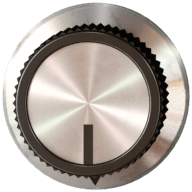



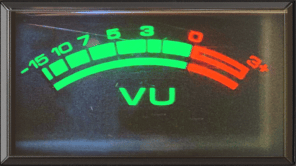






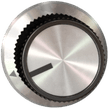

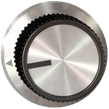
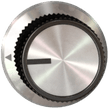
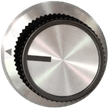
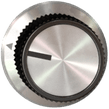
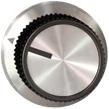
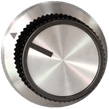
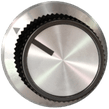
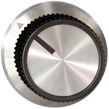

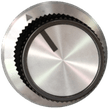



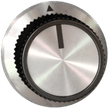

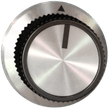




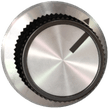

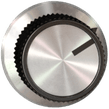
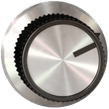
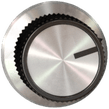



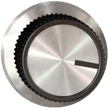
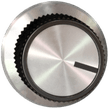
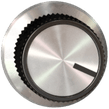
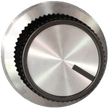




70s sound,
modern features
The warbly analog magic of an outboard tape delay could be considered the polar opposite to the precise, almost clinical environment of recording software.
Thanks to the efforts of Arturia’s engineers, you can now mix these two worlds, and enjoy some seriously modern features as well.

Find your perfect echo, reverb, or mixed sound wit the vintage control knob.

Sync your delay with the tempo of your DAW project or let it run free, the choice is yours.

Discreetly control the intensity, delay and reverb amounts to fine-tune your effect.

Cut out unwanted frequencies from your delay, and boost the best bits with a powerful integrated EQ.

Crank up these controls to add some aged mechanical and tape effects to the sound.

Use the LFO to control any parameter within the plug-in, letting you unleash your creativity.
Artistscorner
Included in
FX collection
Effects you'll actually use
This effect is part of FX Collection, a suite of essential audio effect plugins empowering musicians, producers, and artists to get creative with their production. From iconic recording gear modeled with breathtaking accuracy, to cutting-edge contemporary effects, the collection includes the most sought-after studio tools, rare guitar pedals, modern mix enhancers, and beyond. Elevate your production and add color to your mix like never before.
Learn More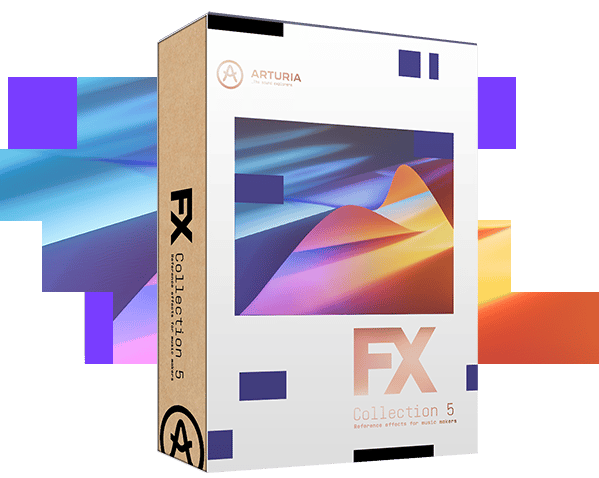
The features
you need

However you use these plugins; for the amazing tone of their reverb, for the gritty preamps, or for their incredible sound design abilities, you'll be safe in the knowledge that they are fully compatible with your setup. These plugins work with all major DAWs, and on both Windows and MacOS.
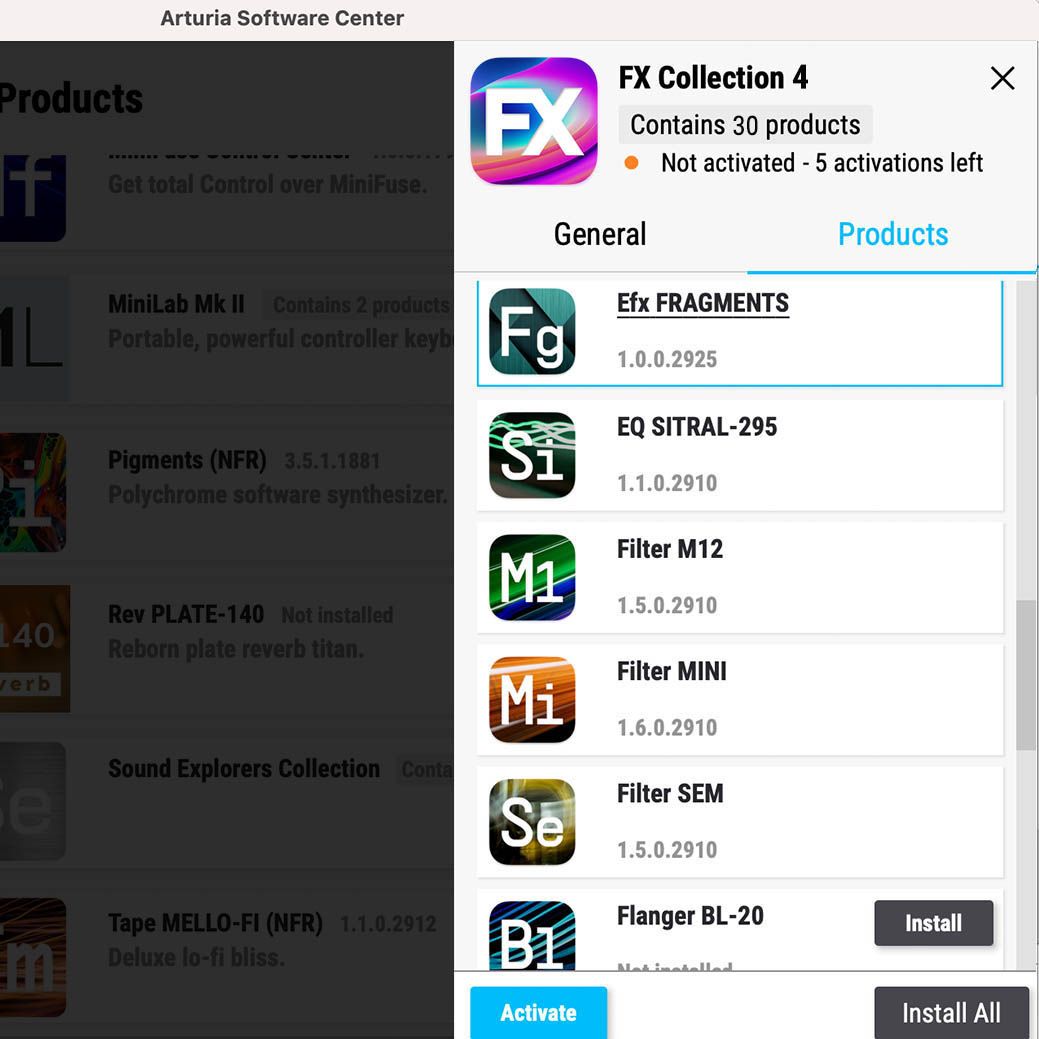
Arturia Software Center lets you download, organize, and update all of your Arturia software titles in one place, as well as manage all of your licenses across multiple devices. Keep it simple.

Whether you want the full visual immersion of our classic effects emulations, or to save precious screen real estate, the interfaces for all of your Arturia plugins can be resized to a scale that suits you.

Every parameter in every FX Collection plugin can be mapped to your favorite MIDI controller for instant, hands-on control of your mix. Sweep a filter, crank a preamp, or warp your modulation on the fly.
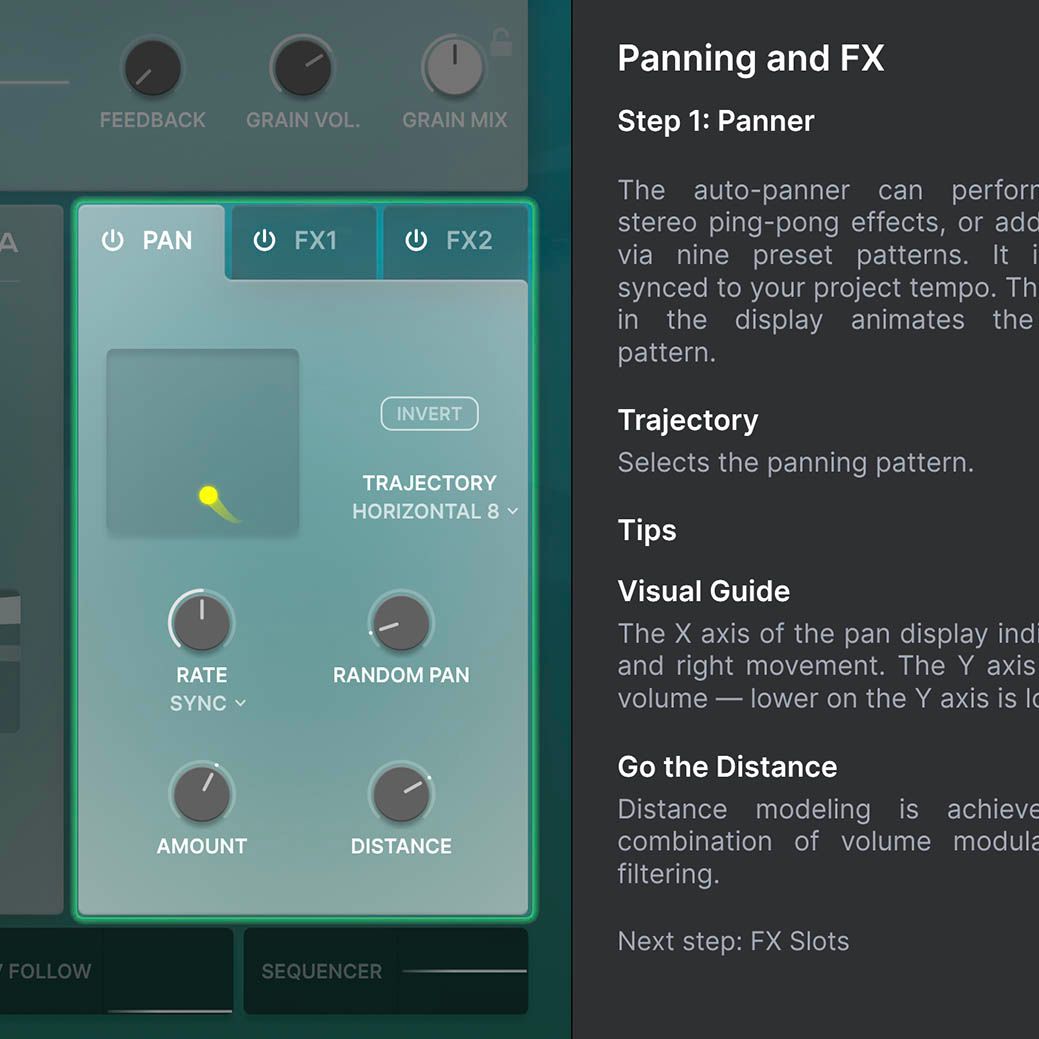
Every plugin in FX Collection comes with built-in tutorials, guiding you step-by-step through the crucial parameters, adjustments, and mixing hacks to get the most out of your sound. The tutorial panel also explains the controls you’re using in real-time - so you’ll never miss a tweak.

FX Collection’s streamlined preset browser lets you filter, organize, and save your favorite presets for instant recall. Search by instrument type, genre, production technique, and much more - so you can quickly find the tweak you need and save valuable creative time!
True Analog Emulation
TAE® "True Analog Emulation" is Arturia's exclusive technology that accurately reproduces the defining sonic qualities of analog synthesizers. It recreates the characteristics of analog oscillators in amazing detail, transparency and clarity, as well as the exact properties of the analog filters that give each classic instrument its unique sound. Soft clipping adds even more punch and presence.
Physical Modeling
Not all keyboard legends use circuits and analog components. To reproduce the incredible acoustic and electro-acoustic instruments found within V Collection, Arturia used state-of-the-art physical modeling technology. By analyzing how each instrument creates its own unique sound, our engineers use advanced mathematical algorithms that recreate every aspect of the original.
Gallery
Main Features
Virtual recreation of the classic tape echo
Accurate modeling of the electronic circuits and tape behavior, thanks to our TAE® and Phi® technologies
Features 3 delay tape heads and a reverb tank, that can be combined in 12 different ways
Choose between 3 delay types (Left/Right, Ping Pong or Mid/Side)
Processing in stereo with independent repeat rates
Possibility to sync repeat rates to the host tempo
Stereo tools to control spatial width
Input equalizer with lowpass, highpass and peak filters, to shape the sound entering the unit
Access to advanced modeling parameters to better match hardware behaviors (flutter, motor inertia, background noise)
Additional LFO with 16 possible destinations
Resizable window
Integrated tutorials
Platforms specifications
Windows
- Win 10+ (64bit)
- 4 GB RAM
- 4 cores CPU, 3.4 GHz (4.0 GHz Turbo-boost)
- 1GB free hard disk space
- OpenGL 2.0 compatible GPU
- ARM processors not supported on Windows
Required configuration
- VST, AAX, Audio Unit, NKS (64-bit DAWs only).





Apple
- Mac OS 11+
- 4 GB RAM
- 4 cores CPU, 3.4 GHz (4.0 GHz Turbo-boost) or M1 CPU
- 1GB free hard disk space
- OpenGL 2.0 compatible GPU
Work with ASC
- An elegant and simple solution to help you install, activate, and update your Arturia software.
* All manufacturer and product names mentioned on this page are trademarks of their respective owners, which are in no way associated or affiliated with Arturia. The trademarks of other manufacturers are used solely to identify the products of those manufacturers whose features and sound were studied during the development. All names of equipment, inventors, and manufacturers have been included for illustrative and educational purposes only, and do not suggest any affiliation or endorsement by any equipment inventor or manufacturer.
*NKS ready