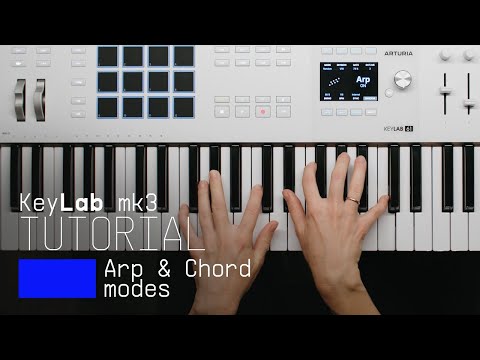01 Set up KeyLab mk3
- Connect KeyLab mk3 to your computer.
Download and install Analog Lab.
- Launch the software and follow the instructions inside Analog Lab to set up KeyLab mk3 and activate your free license of Analog Lab Pro.
Why Analog Lab?
Analog Lab is KeyLab mk3’s software counterpart. It ensures that your controller is always up-to-date and the Analog Lab Pro license that comes with your KeyLab mk3 allows you to play and tweak 2000+ instrument presets from our award-winning V Collection.
If you already use our Analog Lab software, follow the instructions below to update it.
This will allow you to quickly set up your KeyLab mk3.
(And if you don’t use Analog Lab yet, please follow these instructions to set up KeyLab mk3 and get your free license of Analog Lab Pro. )
- Close Analog Lab on your computer. (If you’re using it inside a Digital Audio Workstation like Ableton Live, please close that too.)
- Open the Arturia Software Center and look for your Analog Lab license. If an update is available you can simply launch it by clicking Update.
- Connect KeyLab mk3 to your computer.
- Launch Analog Lab again and follow the instructions inside the software upon launch to set up KeyLab mk3.
Which version of Analog Lab will I be using?
- If you currently use Analog Lab Play, you will be able to activate the Pro license that comes with KeyLab mk3 at the end of the setup process described above.
- If you already use Analog Lab Pro nothing changes for you.
The best way to ensure your KeyLab mk3 is setup correctly and always up to date is by connecting it to its software counterpart, Analog Lab.
This software also allows you to play and tweak hundreds of the best synth and keyboard sounds.
Alternatively, you may update KeyLab mk3’s firmware and get the latest MIDI driver (if necessary) on your computer via the MIDI Control Center (MCC). Learn more about the MIDI Control Center .
Follow the steps below to update KeyLab mk3 via the MIDI Control Center and get access to your included software:
- Connect KeyLab mk3 to your computer.
Download and install the MIDI Control Center (MCC)
- Launch the MIDI Control Center
- Follow the instructions indicated in the software to complete your firmware update.
If you are just looking for the Firmware file, you can find it here →
- To access your included software you need to register your KeyLab mk3 here .
If you’re experiencing issues with the installation process, .
Don’t miss
tutorials, additional free software & more
Discover a suite of pro-grade software that provides everything you need to start making music out-of-the-box.
There’s no need to rush! You can return to this page at any time so go at your own pace.
02 Learn more
with our KeyLab mk3 tutorials
Start your creative journey with confidence. Explore essential features, tips and tricks on how to design your own sounds, other music production hacks and much more.
Tutorials playlist
16min571. OverviewSinger-songwriter Lena provides a guided tour of the creative features and workflow highlights of the KeyLab MK3, the next generation of our universal MIDI controller.
11min542. How to Control Arp and Chord ModeFollow Lena to learn how to use the creative features of the KeyLab MK3 to effortlessly create interesting melodies and harmonies.
12min493. Arturia Software IntegrationLena explores the seamless integration between the KeyLab MK3, Analog Lab—our expansive library of award-winning synth and keyboard sounds—and other Arturia software instruments. Easily control every aspect of your Arturia software with flexible pre-mapped controls.
Overview
Singer-songwriter Lena provides a guided tour of the creative features and workflow highlights of the KeyLab MK3, the next generation of our universal MIDI controller.
Find more information
with our cheatsheet and manuals
For an overview of KeyLab mk3’s controls you can download the cheatsheet by clicking on the image on the right.
To learn more about your KeyLab mk3 and how to use it, you can find its manuals on the Resources page:
03 Install
your additional Arturia software
KeyLab mk3 comes with three incredible Arturia software instruments and one very powerful software effect included for free.
Mini V
The greatest of all time
A potent lead and bass synth that recreates the awe-inspiring character of its analog ancestor.
Piano V
Universal piano expression
Array of production-worthy pianos, brought to life with dynamic physical modeling.
Augmented STRINGS
Acoustic instruments reinvented
An innovative instrument combining rich sampled strings with state-of-the-art synthesis.
Rev PLATE-140
Reborn plate reverb titan
A classic, full bodied studio plate reverb to add that sought-after space to your mix.
To install your additional Arturia software, use the Arturia Software Center:
- Open the Arturia Software Center and look for your KeyLab mk3.
(Your KeyLab mk3 must be registered to show up in the Arturia Software Center. In case you did not register your device with Analog Lab, you can do so here .) - Click on KeyLab mk3 to reveal the included software and install them individually or all at once by simply clicking on Install All.
(If you registered your KeyLab mk3 on the website, you have to click Activate first to reveal the download options.)
If you’re experiencing issues with the installation process, .
04 Download
your included software from our partners
Alongside Arturia Software, KeyLab mk3 comes with a selection of industry-standard music production and recording software to kick start your music production journey.
Music production and recording software
to create, mix and export your tracks
_Ableton Live Lite 12
One of the most popular music production, recording and performing platforms in the world, Ableton Live Lite lets you create, mix, and export your tracks.
Even more software instruments
for deep and rich piano sounds
_Native Instruments The Gentleman
Enjoy the cheery & intimate sound of a Century-old upright piano with Native Instruments’ The Gentleman, featuring over 2000 expertly-recorded samples and deep sound customization.
Even more inspiration
from samples to music theory
_Loopcloud
A 2-month subscription to Loopcloud gives you millions of hi-def royalty-free samples, from lo-fi drum loops to punchy vocal one-shots, and add them to your personal collection for life. Beat-making essentials.
_Melodics
If you’re new to keyboards, music theory or DAW production, get started with a subscription to Melodics. The app gives you lessons, tips and tricks to suit your style, so you can improve your skills while you make music.
05 Integrate
KeyLab mk3 into your setup
KeyLab mk3 integrates seamlessly with all major Digital Audio Workstations right out of the box, including automatically mapped controls to play, pause, record, and trigger loops.
If you cannot control your Digital Audio Workstation directly from KeyLab mk3 - explore our custom controller mappings.
Go to custom controller mappings for KeyLab mk3 →
You can also dive deeper and create custom MIDI mappings for your specific needs with our MIDI Control Center:
Get MIDI Control Center and learn more →