Dramatic
unison
Based on super unison architecture, Efx REFRACT delivers instantaneous size and character to your sound. Whether marking key moments or making sweeping transformations - bring any track to life with flare and multi-effect dispersion.
Effortless impact
Move from unfiltered stems to a wide and powerful sound with multiple voices. This can be particularly effective for building tension and emphasizing salient moments in a composition.
Spread your sound
Efx REFRACT’s super unison architecture duplicates the signal up to 8 stereo voices. This can be used to spread and broaden any sound, and is the method behind the magic of this versatile multi-effect.
Geometric sound design
With an animated and responsive visual interface, weave various FX combinations together for a dispersion pathway that fits your wildest imaginations. Easily select the voices, filters, Mode FX, and LFO and watch the geometry evolve, along with your sound.
Expressive presets
Efx REFRACT comes with a host of presets to convey its multi-effect capabilities. Explore unique combinations of sonic dispersion and Mode FX, from Delay and Distortion to Texture and Transition.
Try it out
Try Efx REFRACT for yourself with this interactive widget. Cycle through the different effects and toggle the voice number and dry & wet control to go between an unfiltered sound to an enlarged and texturised unison sound.
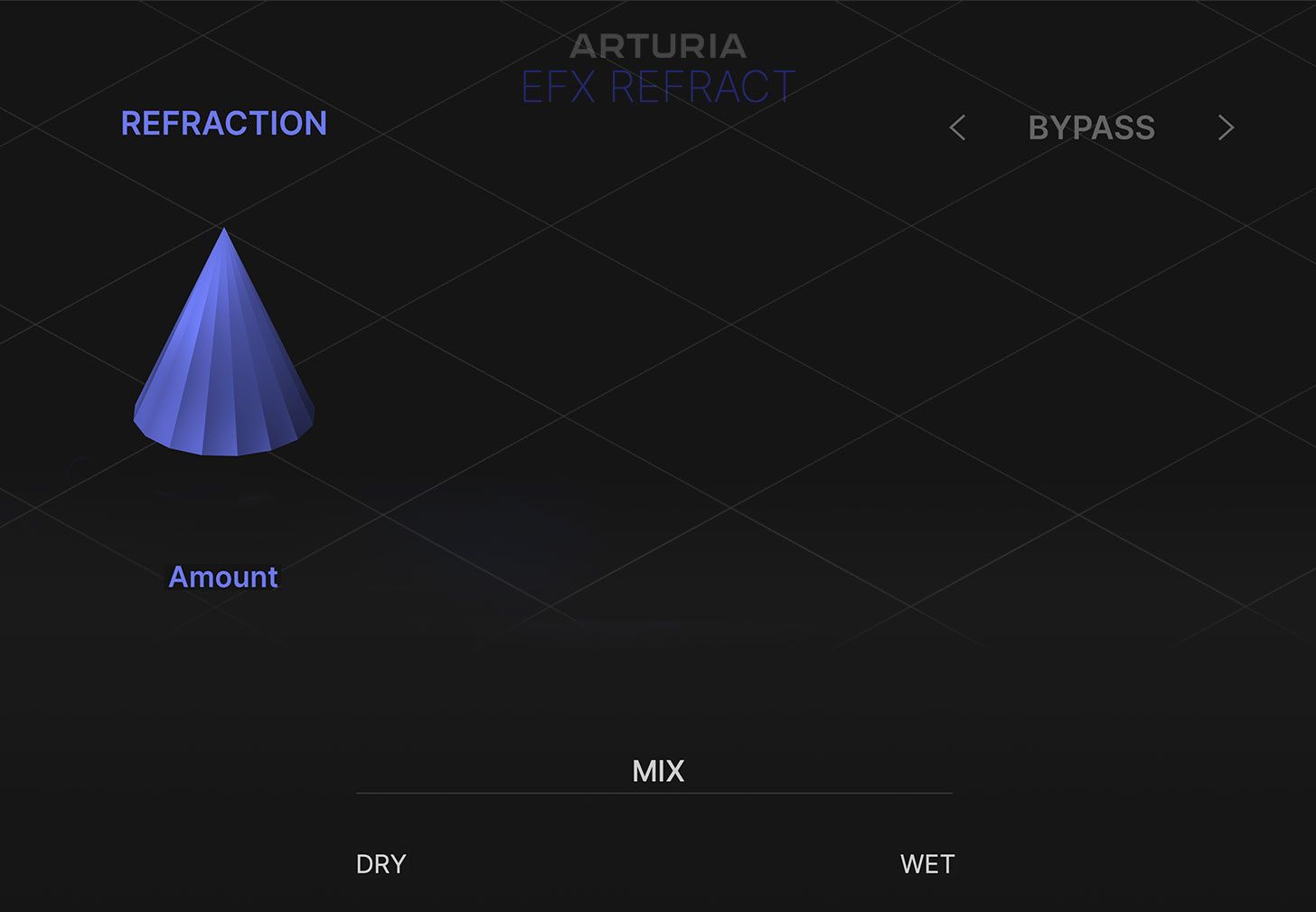
Multi-effect
magic
Efx REFRACT takes any audio source and spreads it across a dynamic and modifiable FX chain, allowing you to add energy, movement and power to your heart’s content.
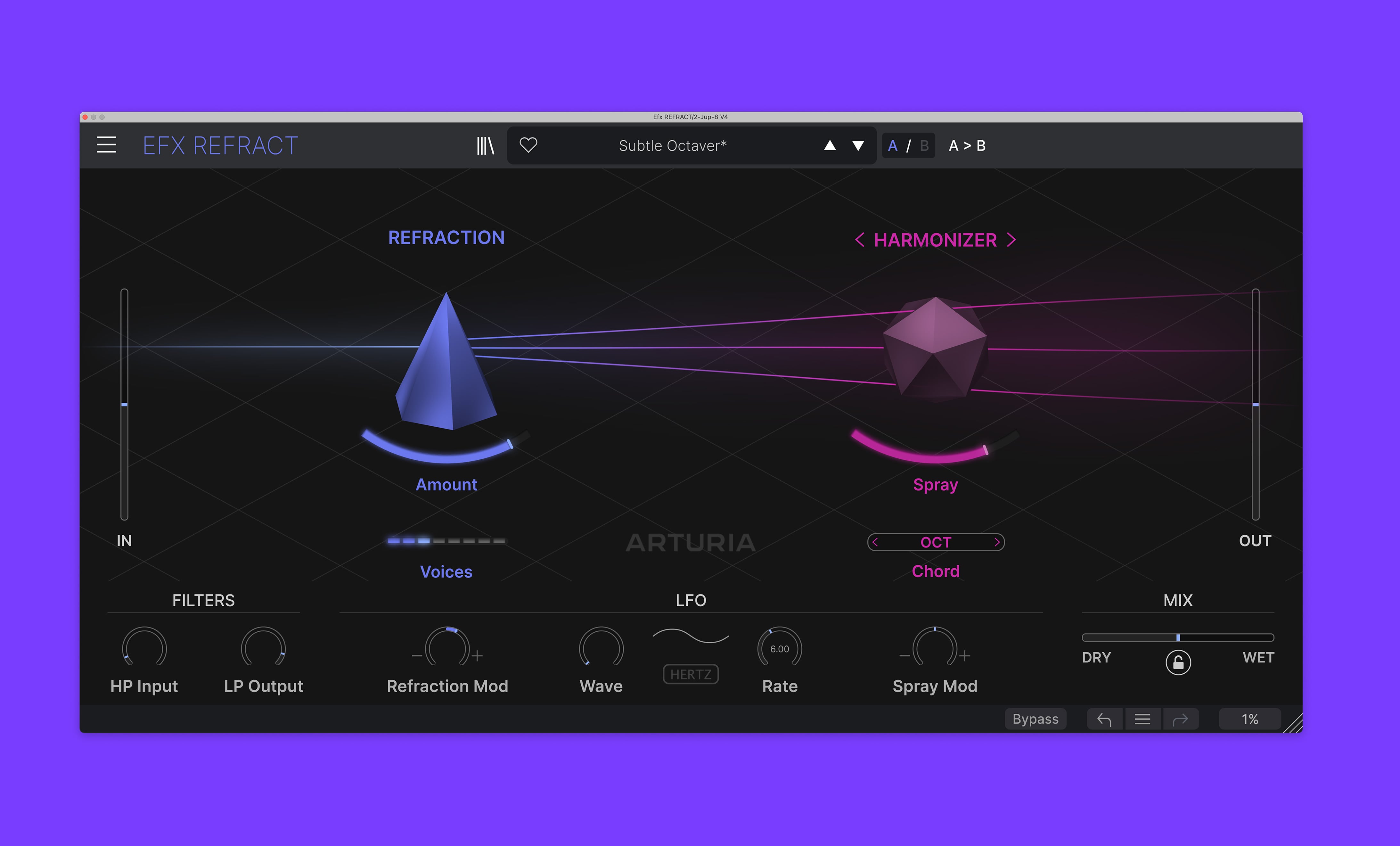
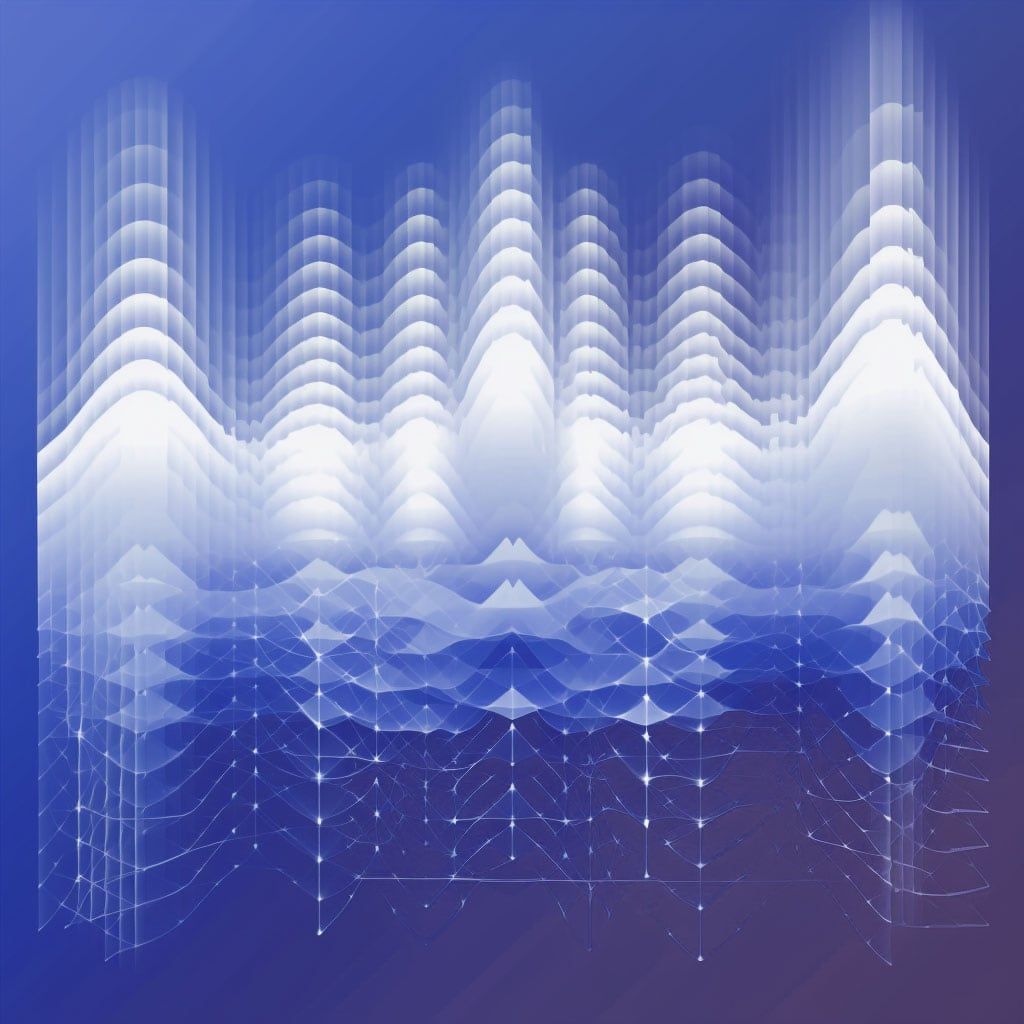
The sound
of unison
Unison refers to a process of multiplication, where the same sound or note is duplicated and played in parallel.
Like a string section in an orchestra, which has a wonderfully rich sound as a result of many instruments playing at once, unison replicates this for a chorus-like effect; with slight differences in phase leading to a sound that is more filled-out and enriched.
Efx REFRACT takes this approach of using multiple voices to enlarge and extend the width of a sound, which you can choose to do with or without the addition of powerful Mode FX.
5 FX
modes
Choose to refract on its own, which can be used to enrich and widen a sound. Or disperse one of the powerful Mode FX, and unlock the uniquely expressive potential of Efx REFRACT.
Use the Bandpass filter for a classic attenuation effect, allowing you to create sweeping moods and muted atmospheres. Each dispersion voice will have a different Cutoff frequency centred around the ‘Cutoff’ control, creating a filtered widening effect.
Use the Comb Filter for subtle and wild metallic-like reverb textures. With a high ‘Resonance’, play with the ‘Cutoff’ and Refraction ‘Amount’ values to change the size of your reverb, and use the ‘Output LP’ filter to tame the top-end.
Use the Bitcrusher for resolution deforming effects. Adjust the voice number to explore the tonal variations of a downsampled signal - with added voices progressively increasing tonality.
For waveform warp, use the Distortion mode to add drive and gravel to your sound. Explore the refraction levels and notice how the sense of activity and chaos changes.
For surreal shimmers and atonal showers, the Harmonizer adds unique pitch and spray to the dispersed voices. Go from alien detuning with just a few voices or a cacophony of sound with the voice number turned up.
Preset
library
Need some quick-fire movement, variety, or texture? Efx REFRACT preset library contains everything from mix enhancements to pure chaos in motion - all you need to do is click.
Comb Drums
Granular Tape
Buzzin Top
Like A Phaser
Bandpass Breakdown
Lofi Tape Spread
Artistscorner
Toutes les fonctionnalités
dont vous avez besoin

Quelle que soit la façon dont vous utilisez ces plug-ins, que ce soit pour le formidable son de leur réverbe, l’aspect abrasif de leurs préamplis ou leurs exceptionnelles capacités de design sonore, vous pouvez être sûr qu’ils seront pleinement compatibles avec votre configuration. Ils fonctionnent dans toutes les principales STAN sur Windows et MacOS.
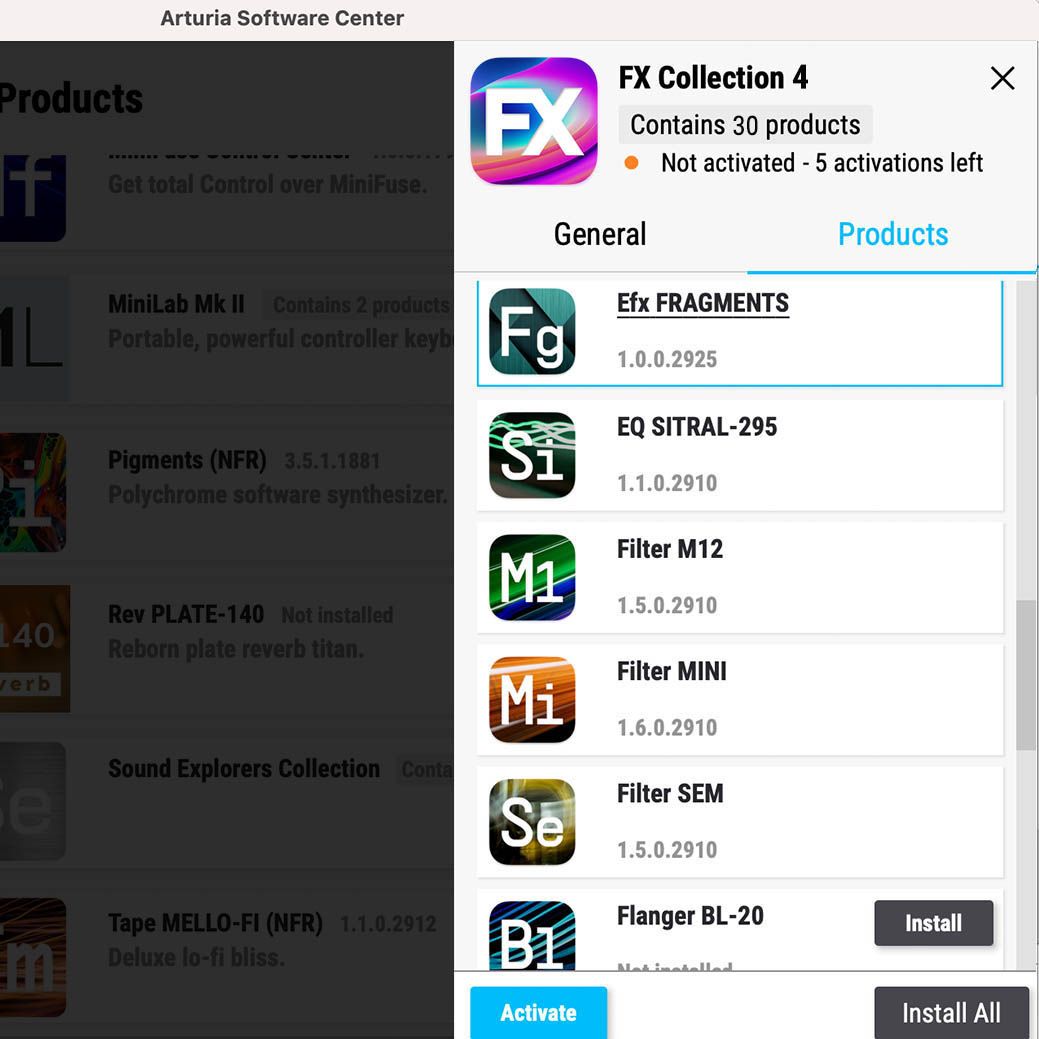
L’Arturia Software Center vous sert à télécharger, organiser et mettre à jour tous vos logiciels d’Arturia au même endroit, ou encore à gérer toutes vos licences sur plusieurs appareils. Plus c’est simple, mieux c’est.

Que diriez-vous d’une immersion visuelle totale dans nos émulations d’effets historiques ? À moins que vous ne préfériez économiser le précieux espace sur votre écran ? Les interfaces de tous les instruments virtuels d’Arturia peuvent être redimensionnées à la taille qui vous convient.

Tous les paramètres des plug-ins de la FX Collection peuvent être assignés à votre contrôleur MIDI préféré pour vous permettre de piloter votre projet du bout des doigts. Balayez un filtre, poussez un préampli ou façonnez votre modulation à la volée.
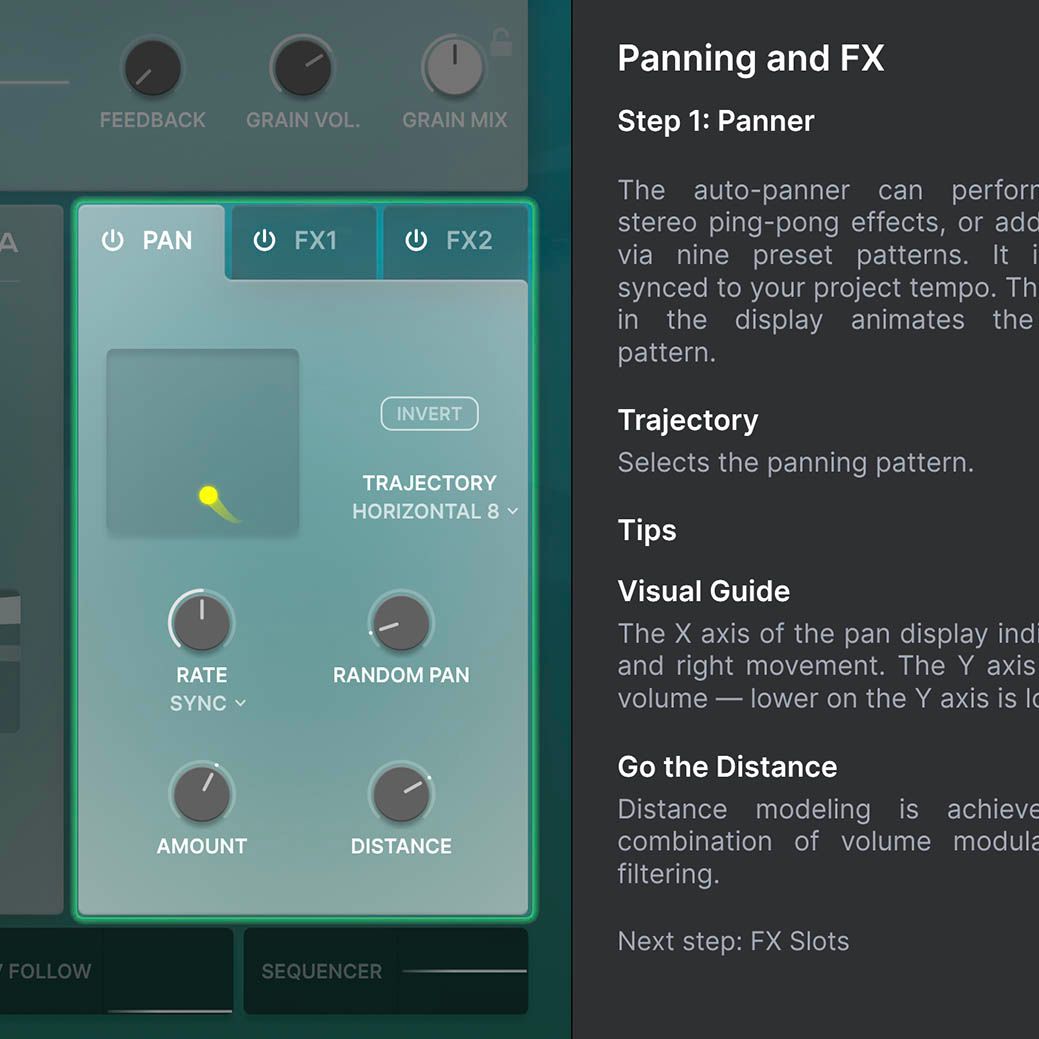
Tous les plug-ins de la FX Collection intègrent des tutoriels détaillant les paramètres et les réglages clés. Vous y trouverez même des astuces de mixage pour obtenir le meilleur son possible. La section dédiée aux tutoriels vous présente également les commandes que vous utilisez en temps réel ; vous saurez donc à chaque instant ce que vous faites.

Le navigateur de presets de la FX Collection vous permet de chercher, organiser et sauvegarder facilement vos presets favoris pour les rappeler dès que vous en avez besoin. Triez-les par type d’instrument, genre musical, technique de production, etc. Vous trouverez ainsi rapidement les réglages qu’il vous faut et profiterez de ce temps gagné pour être encore plus créatif !
Gallery
Main Features
Super Unison refraction engine with up to 8 stereo voices
Dynamic and responsive user interface with real-time 3D graphics
5 Mode FX to choose from, each with specific controls, for a wide range of creative results
- Bandpass
- Comb Filter
- Bitcrusher
- Distortion
- Harmonizer
4 Distortion Algorithms
12 Harmonizer Chords
Simple control scheme that represents complex multi-parameter mapping and unique dispersion effect
Input and output filters
Pre-configured LFO with synced rates
47 built-in presets
A/B Comparison
Platforms specifications
Windows
- Win 10+ (64bit)
- 4 GB RAM
- 4 cores CPU, 3.4 GHz (4.0 GHz Turbo-boost)
- 1GB free hard disk space
- OpenGL 2.0 compatible GPU
- ARM processors not supported on Windows
Required configuration
- VST, AAX, Audio Unit, NKS (64-bit DAWs only).





Apple
- Mac OS 11+
- 4 GB RAM
- 4 cores CPU, 3.4 GHz (4.0 GHz Turbo-boost) or M1 CPU
- 1GB free hard disk space
- OpenGL 2.0 compatible GPU
Work with ASC
- An elegant and simple solution to help you install, activate, and update your Arturia software.
* All manufacturer and product names mentioned on this page are trademarks of their respective owners, which are in no way associated or affiliated with Arturia. The trademarks of other manufacturers are used solely to identify the products of those manufacturers whose features and sound were studied during the development. All names of equipment, inventors, and manufacturers have been included for illustrative and educational purposes only, and do not suggest any affiliation or endorsement by any equipment inventor or manufacturer.
*NKS ready