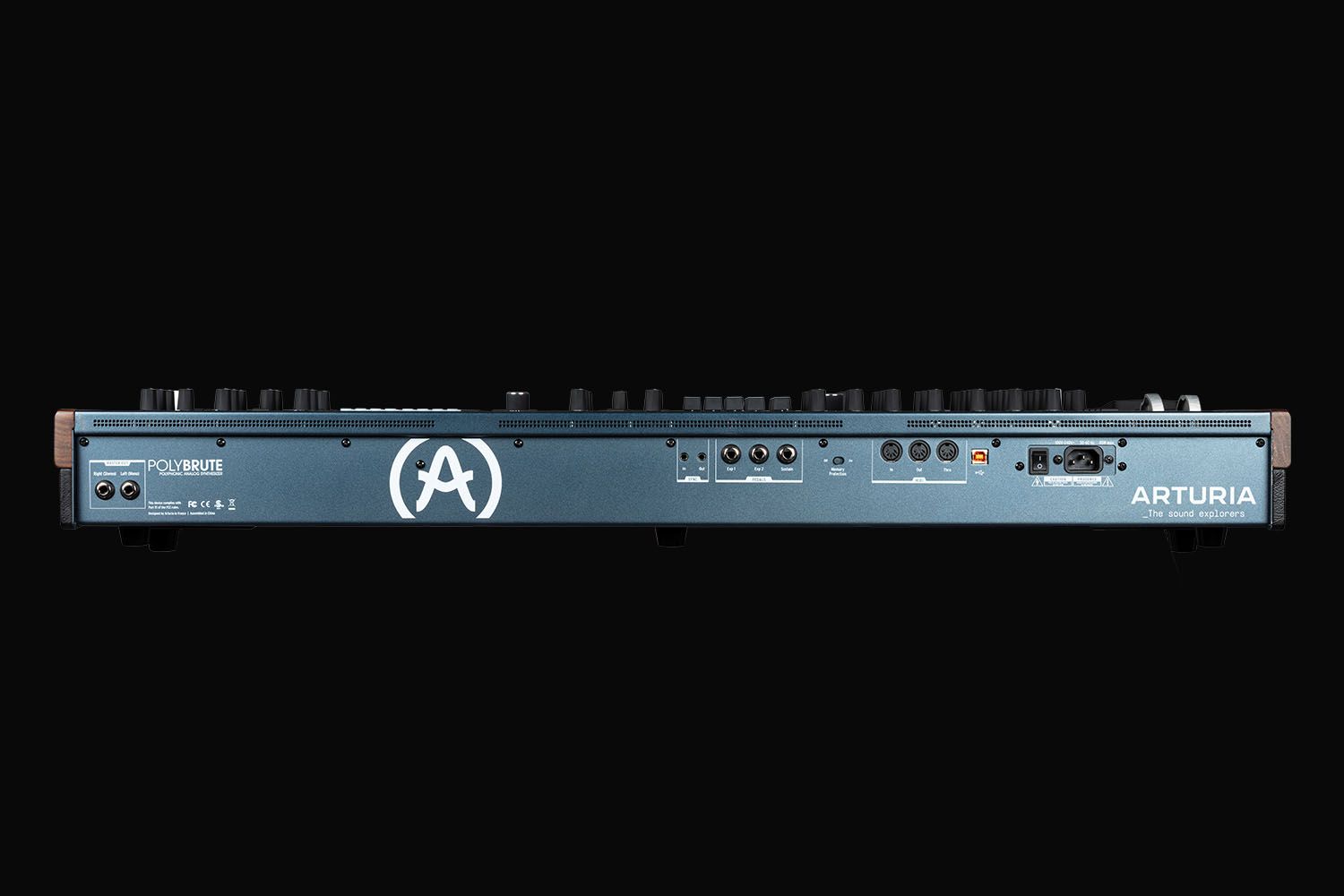PolyBrute
Tutorials
Ep. 1: Voice Architecture
What shapes PolyBrute's sound
In this episode, Matt dissects the many components, controls, and settings that define PolyBrute's expansive range of voices before modulation or expression. This includes the dual Brute VCOs, the twin VCF setup, the LFO section, and more.
Ep. 2: Modulation
Shape, twist, tame
Now that you've got PolyBrute's massive voice architecture down, it's time to modulate. In this episode, Matt breaks down every aspect of the Mod Matrix, an expansive digital patch bay that lets you reroute PolyBrute's components to taste - offering unlimited creative freedom.
Ep. 3: Morphing
A to B and everything in between
The third episode of the PolyBrute tutorial series touches upon, undoubtedly, one of its most important features - morphing and the expression controls. Throughout the video sound designer and composer Matt Pike guides you through its charms, showing the depths and sharing the tips on how to keep your sound in a state of constant motion with musical expressiveness in mind.
Ep. 4: Effects
From Bitcrusher to tape echo
In this episode of our PolyBrute tutorial series, Matt shows you the full extent of its FX capabilities. Fully-loaded with pristine digital modulation, delay, and reverb algorithms, these FX don't just provide the perfect finishing touch to PolyBrute's massive sound - they're yet another axis for its expansive expression and morphing features.
Ep. 5: Sequencer
Patterns emerging
In this episode of our PolyBrute tutorial series, we're exploring its 64-step sequencer. Matt Pike goes in-depth, showing you the sequencer's intuitive visual interface via the Matrix, the simple transport controls, and how you can use it to weave intricate polyphonic patterns and complex automation.
Ep. 6: PolyBrute Connect
Virtual control of your dream synth
In the final episode of the PolyBrute tutorial series Matt Pike talks you through its behind the scenes utilities and essential settings. He also takes a look at PolyBrute Connect, PolyBrute's advanced software companion that lets you control your synth from a like-for-like virtual interface.
Ep. 7: Firmware 3.0 update
Discover deeper creative features
Matt Pike gives you a guided tour of the fresh creative features, sonic enhancements, and useful fixes arriving with PolyBrute's firmware 3.0, from built-in distortion to new tuning options.
PolyBrute Connect
Tutorials
Guide de démarrage
Cette page vous indiquera la marche à suivre pour prendre votre produit en main.
1. Téléchargez et installez le PolyBrute Connect

Pour télécharger le PolyBrute Connect, cliquez sur le bouton ci-dessous.
2. Ouvrez le logiciel PolyBrute Connect

Une fois installé, connectez votre PolyBrute à votre ordinateur, et ouvrez le PolyBrute Connect. Assurez-vous que votre ordinateur est connecté à internet. L’application vous guidera à travers toutes les étapes nécessaires afin de mettre à jour le micrologiciel de votre PolyBrute.
Si vous utilisez un ordinateur qui n’est pas connecté à internet, veuillez télécharger le micrologiciel depuis resources page avant de le copier sur une clé USB, ainsi que le logiciel d’installation du PolyBrute Connect.
Pour plus d’informations, veuillez vous référer à la FAQ PolyBrute Firmware Update Support
3. Mettre à jour le micrologiciel du PolyBrute

Au démarrage de PolyBrute Connect, il vous avertira automatiquement si votre micrologiciel est à jour ou pas. Si ce n’est pas le cas, vous pouvez le mettre à jour automatiquement (grâce au bouton « Update to Latest » ) ou manuellement (bouton « Update from File » ).
PolyBrute

Firmware
| Name | Date | Size | Version | Info | Download |
|---|---|---|---|---|---|
Jun 20, 2024 | 2.76 MB | 3.1.1.1875 |
Manuals
| Name | Date | Size | Version | Download |
|---|---|---|---|---|
Oct 19, 2023 | 3.14 MB | 3.0.1 | ||
Oct 19, 2023 | 3.19 MB | 3.0.0 | ||
Oct 18, 2023 | 3.19 MB | 3.0.0 | ||
Oct 11, 2023 | 3.25 MB | 3.0.0 | ||
Oct 10, 2023 | 3.83 MB | 3.0.0 |
Polybrute Connect
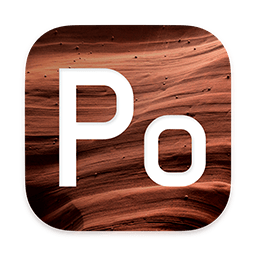
Software
| Platform | Name | Date | Size | Version | Info | Download |
|---|---|---|---|---|---|---|
Jun 20, 2024 | 367.11 MB | 3.1.0.907 | ||||
Jun 20, 2024 | 388.85 MB | 3.1.0.907 |
Gallery
Encore besoin d’aide ?
Notre équipe d’assistance sera ravie de vous aider si vous avez des questions concernant l’utilisation des instruments d’Arturia. Vous pouvez la contacter à partir de cette page :
Demandez de l’aide →