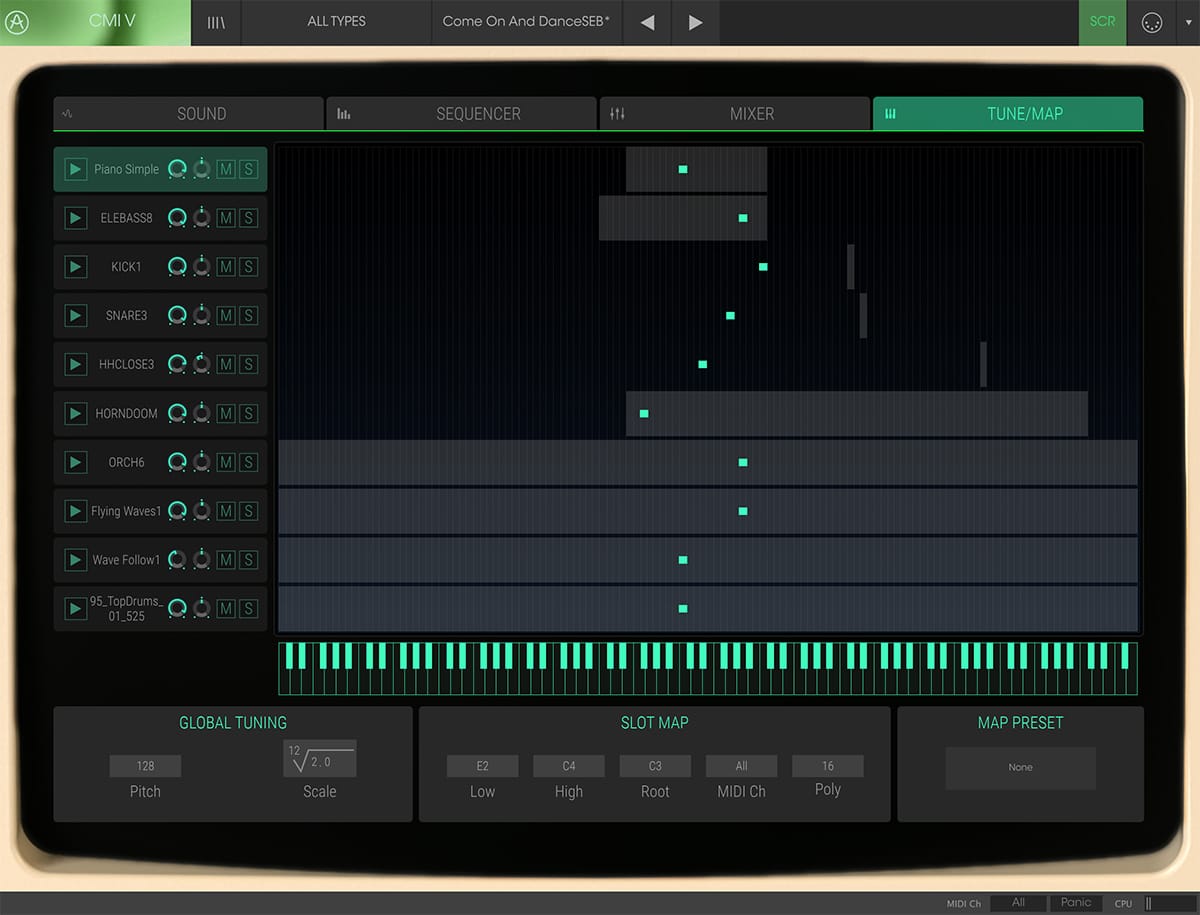A unique
Musical Architecture
The first commercially available digital sampling system created the sound of countless MTV-era hits and evolved into a full music workstation.
We turbocharged it with state-of-the-art features to make it a centerpiece of your productions. The CMI’s signature 8-bit grunge on hits by Depeche Mode, Herbie Hancock, Peter Gabriel, Duran Duran, and Kate Bush - not to mention countless film scores - transports you straight to the ’80s. CMI V transports your creativity anywhere you want to take it.
Hear What They Heard
Once musicians experienced the dynamic power of the CMI, they were hooked - if they could afford one. CMI V puts it all in the palm of your hand.
Prime Specimen
CMI V begins by meticulously modeling a full-spec CMI Series IIx, which enthusiasts and seasoned producers consider the one to want.
Modern Superpowers
Much more than nostalgia, CMI V provides everything you need - and then some - to explore the intersection of sampling and digital synthesis for modern production.
The Sound of Digital
More precise than analog. More synth-sounding than software sample libraries. CMI V strikes the perfect balance for EDM, hip-hop, neo-disco, and anything in between.
The Sound That
Shook the World
As teenagers, Peter Vogel and Kim Ryrie loved electronic music. Their dream of making “the world’s greatest synthesizer” birthed an industry standard.
Both notorious pioneers, Vogel and Ryrie had built computers as school projects and were fans of “Switched On Bach” by Wendy Carlos. They saw combining the computer and the synthesizer as the future, and no one could have predicted just how much they would nail it. The pair got going in earnest in 1975, naming their company Fairlight after a harbor ferry in their home town of Sydney, Australia.
Vogel and Ryrie soon met Tony Furse, who had prototyped a digital synth based on dual Motorola 6800 CPUs. This led to the CMI’s predecessor, the Qasar M8. When the two recorded piano from a radio broadcast, then played it back at different pitches, the result sounded more like a real piano than any electronic attempt thus far. The friends came up with the term “sampling” to describe the process.
Discover the history of CMI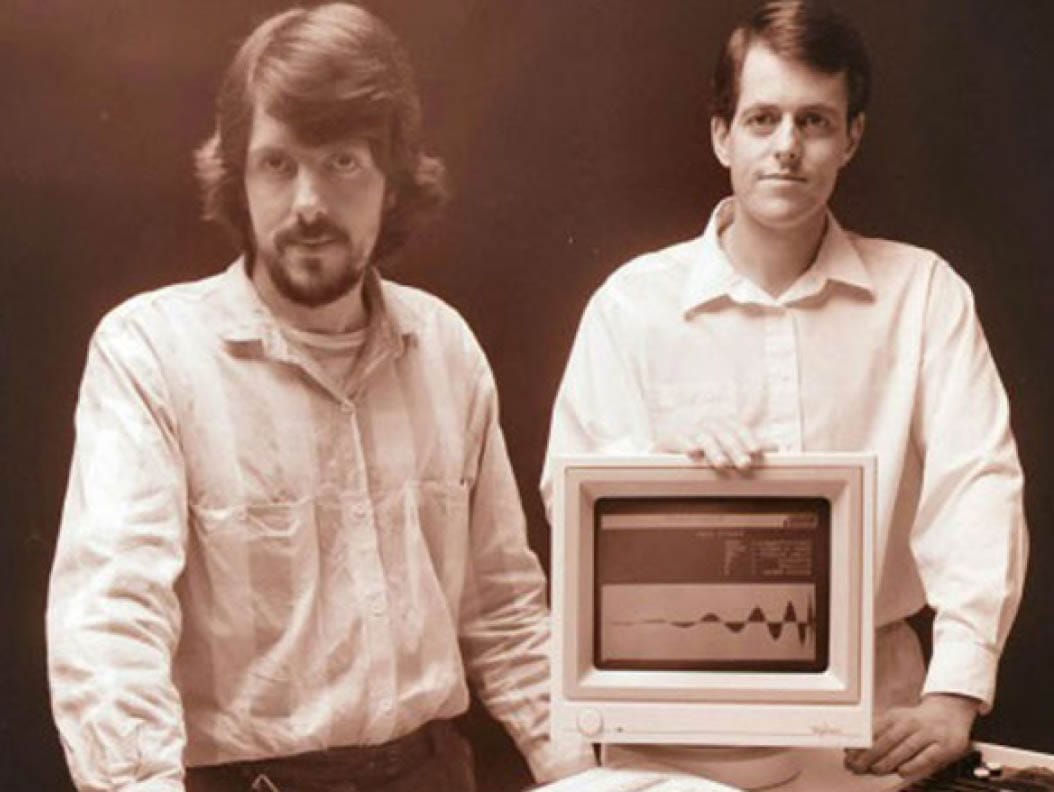
Wonder from
Down Under
Nothing screamed “the future” like the CMI’s computer terminal, light-pen interface, and master keyboard. We’ve faithfully reproduced its look and added more real-time controls.
The CMI’s creators intended its user experience to be friendlier than that of knob-covered analog synths, which they found difficult to control. The result was an obelisk of technology that made you look like you knew what you were doing — and was so interactive and fun to use that you actually did!

_1
_2
_3
_4
01. Power of Ten
CMI V presets contain up to 10 different instrument slots, each of which can load a different sample or synthesized sound.
02. Onscreen Keys
The virtual keyboard doesn’t just look like the real thing, it’s velocity-sensitive. Click lower on the keys for increased velocities.
03. Assignable Controls
The CMI Series II had three sliders and two switches here. We’ve given you six of each, all assignable in CMI V’s expanded interface mode.
04. Dedicated Controls
We’ve devoted a bank of eight sliders to the most-often-grabbed settings on the original: Filter, Sample Start, Vibrato, Effects Send, and Envelopes.
Three types of digital
synthesis in one
The CMI V workstation lets you work with multiple instruments and sound generation technologies at the same time.
Craft and combine sounds unheard with up to 10 instrument slots in parallel. Each slot can use one of three sound engines, be saved and recalled separately, and form parts of your own intricate presets - a true digital sound playground.

The Sampler
The instantly-recognizable Sampler section is the heart of what put the CMI on the musical map and where most of the action happened on all those ‘80s recordings. Drag start time, length, and loop points, visualize your waveform in 3D, and carve sound into whatever shape you desire with tuning, envelope, filter and vibrato settings. You can even load your own samples in, up to 30 seconds in length, with a variable sample rate of 2.1k to 44.1k for every degree of digital dirt and textural side-effects.
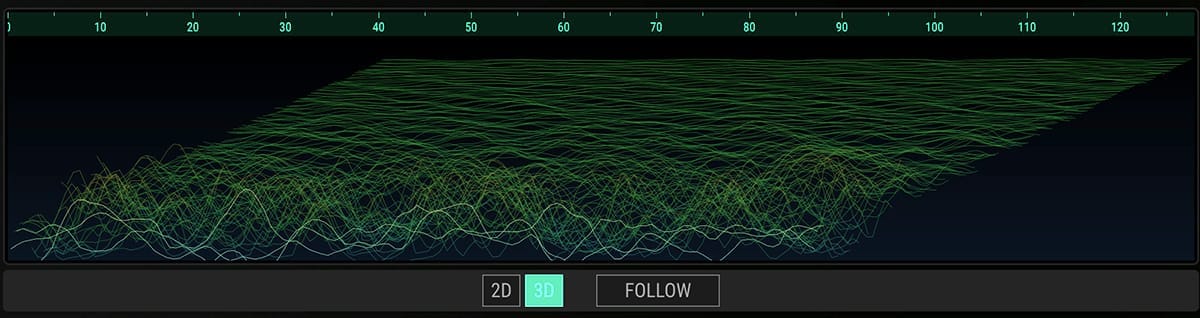

The Time Synth
Time Synth mode puts a powerful additive synthesis engine at your disposal. Determine how your sound animates by dragging multiple breakpoints on the independent envelopes for each of 32 harmonics. A real-time oscilloscope helps you visualize your work, while the augmented simple sine waves pave the way for experimentation with additional waveforms and harmonic complexity. Start from scratch, modify a preset, or work with a sample you’ve converted from the Sampler page - warp time itself.

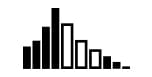
The Spectral Synth
The newly-added Spectral Synth mode gives you a different take on additive synthesis. Rather than setting the individual harmonics, you affect an overall distribution curve of harmonics with controls including Center, Spread, Bias and Fundamental Boost. Modulating these parameters with functions and controllers instantly adds motion and energy to your sound design, and different waveshapes vastly expand your sonic potential beyond simple sine-based sounds. A fresh approach that produces fresh sounds.


Cross-synthesis
Now you can merge CMI V’s synthesis types like never before. Using the original Fast Fourier Transform (FFT) function, you can analyze a sample and convert it to a harmonic profile to further manipulate using all the unique harmonic controls only available to you in Time Synth mode. Our faithful modeling of this functionality means that, like the original, you get some unpredictable artifacts during the conversion process that can be musically useful themselves. You also have the option of converting your additive synth work into a sample in order to employ the Sampler’s display and controls in further defining your sound.
The Green
Screen
When retro samples meet modern processing power, anything is possible.
Not only did we include all the sampling and sequencing options of the original CMI Series IIx, but we added deep sound editing, two new synthesis methods, and an array of essential FX. CMI V is everything the Fairlight was, and everything it could have been.
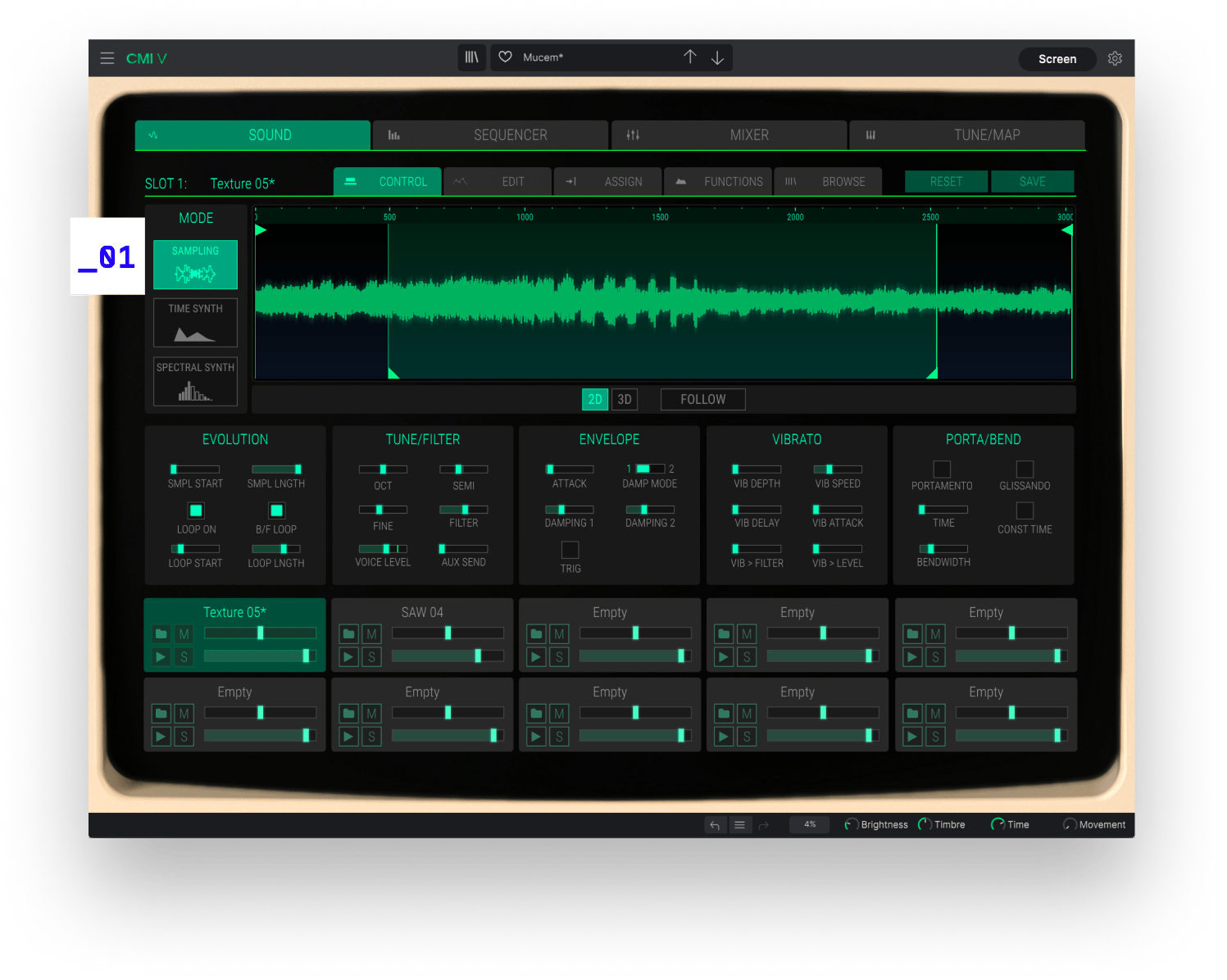
Load any of the ten instrument slots with samples from the original factory disks — or build your own sounds in the Time and Spectral synths.
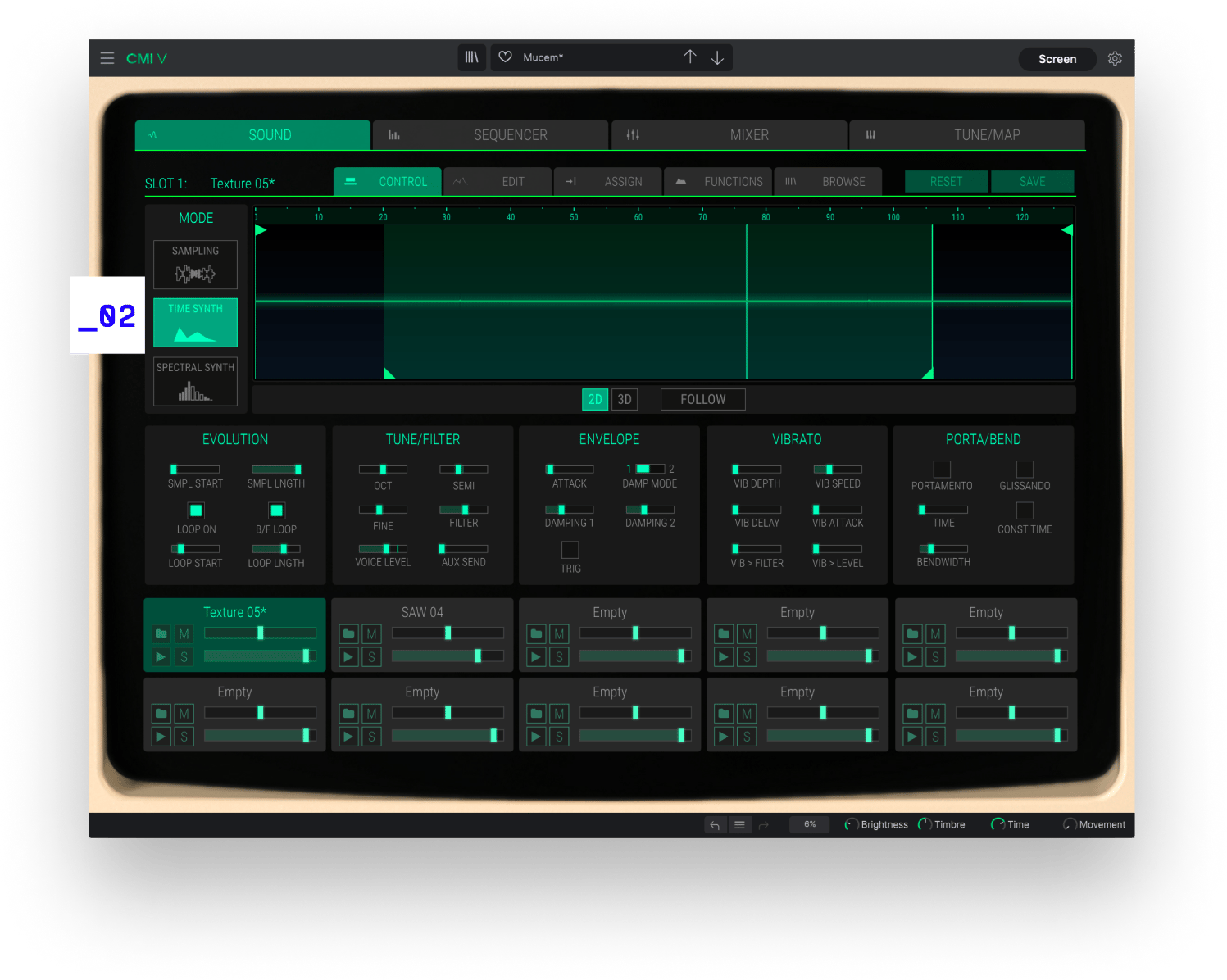
The Time Synth lets you draw your own envelopes for up to 32 harmonics, letting you finesse breathtaking additive timbres.
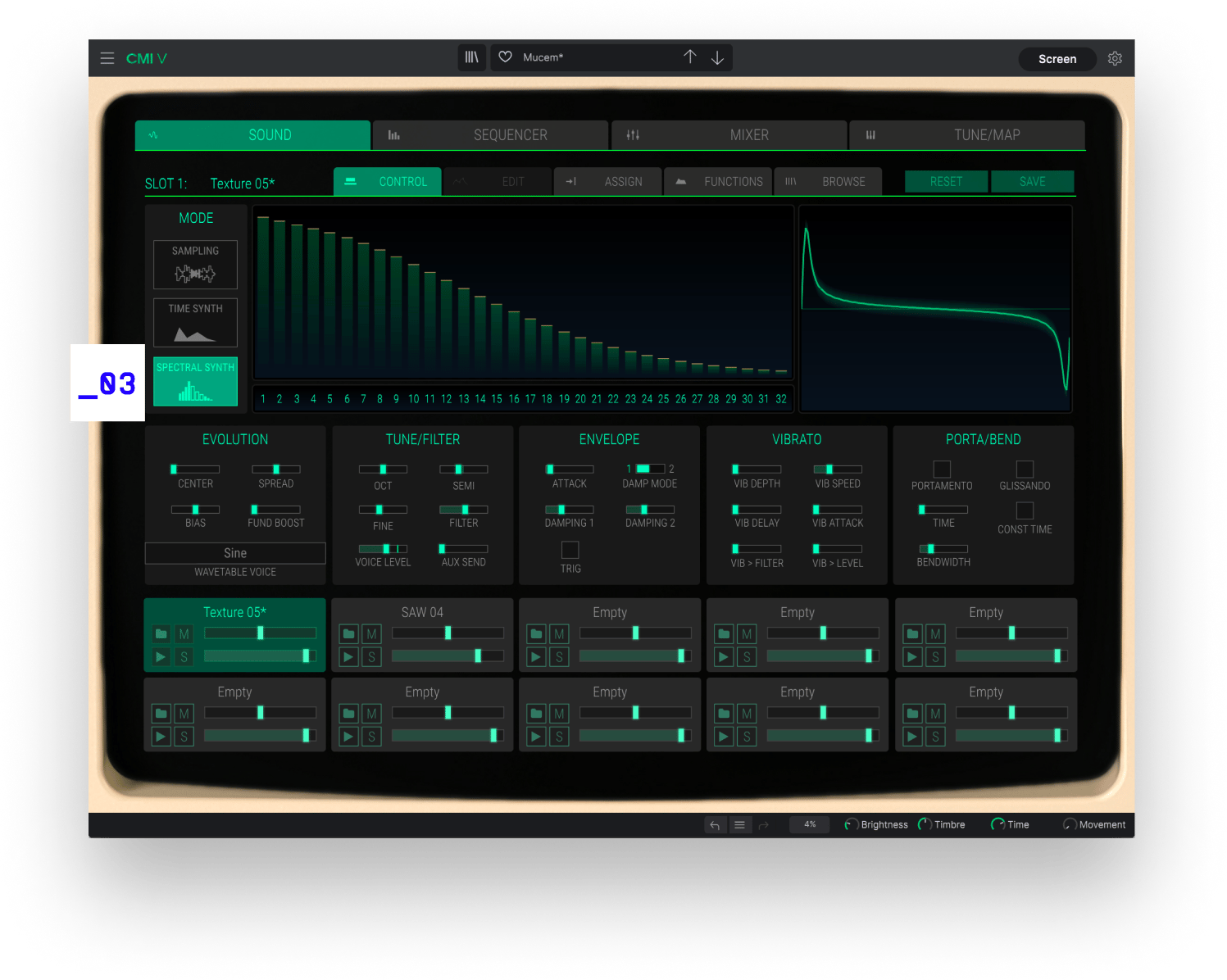
Paint in broader strokes with the Spectral Synth, which gives you control over the entire harmonic series at once.
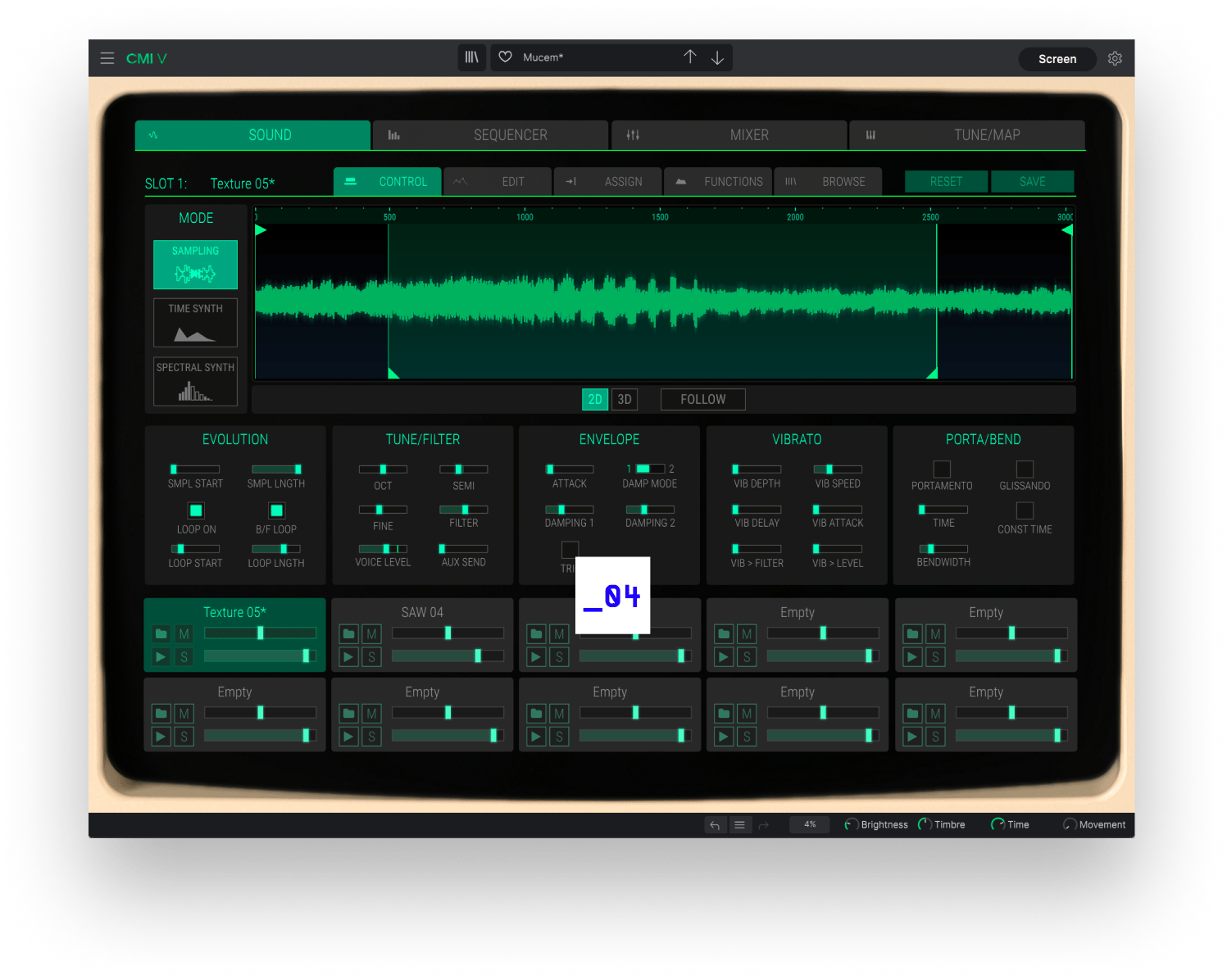
Each instrument slot features independent control over filtering, vibrato, envelope, and more, yielding huge soundscapes from one CMI V Preset.
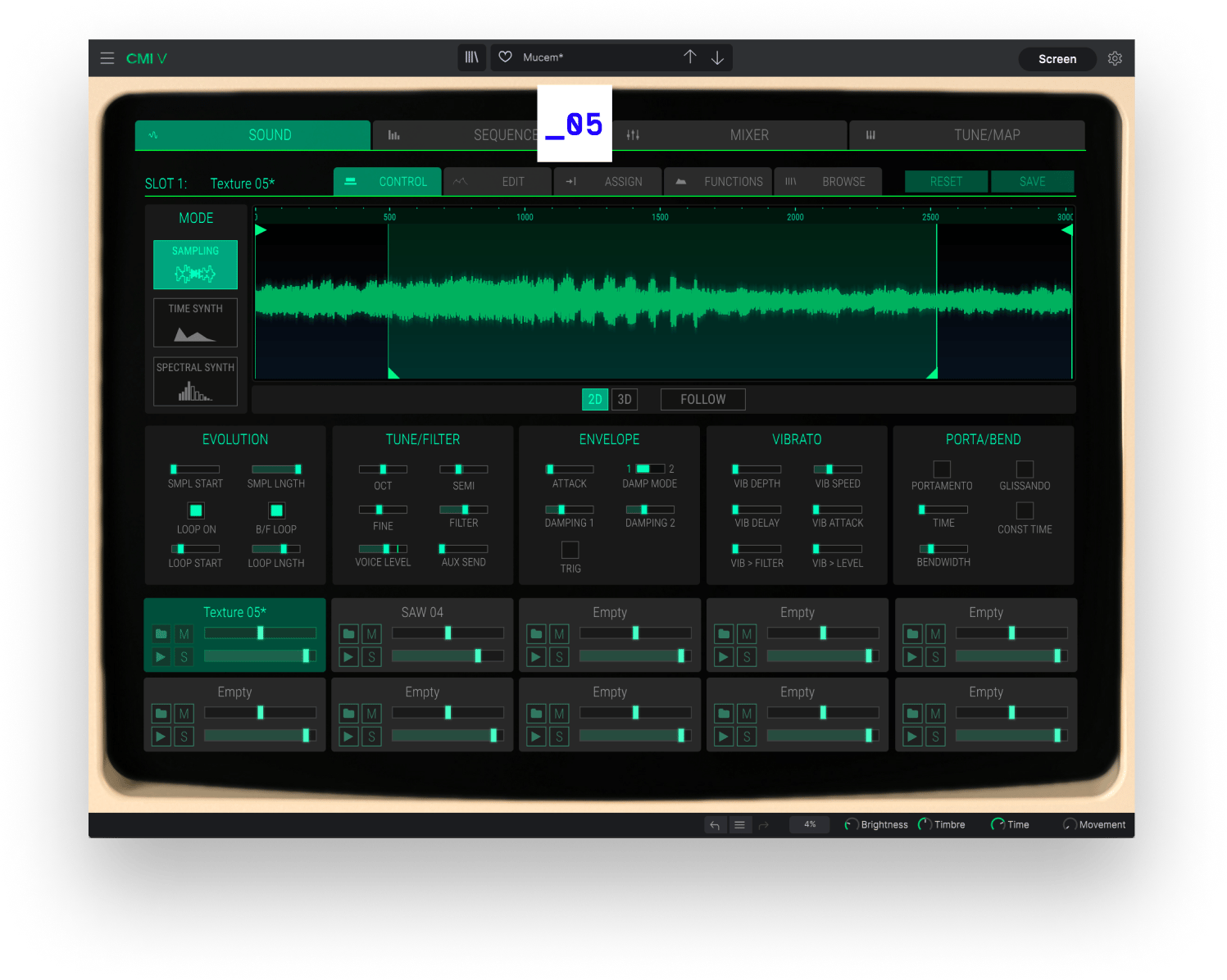
Convert any sampled sound to a synthesized one, and vice versa, with one click.
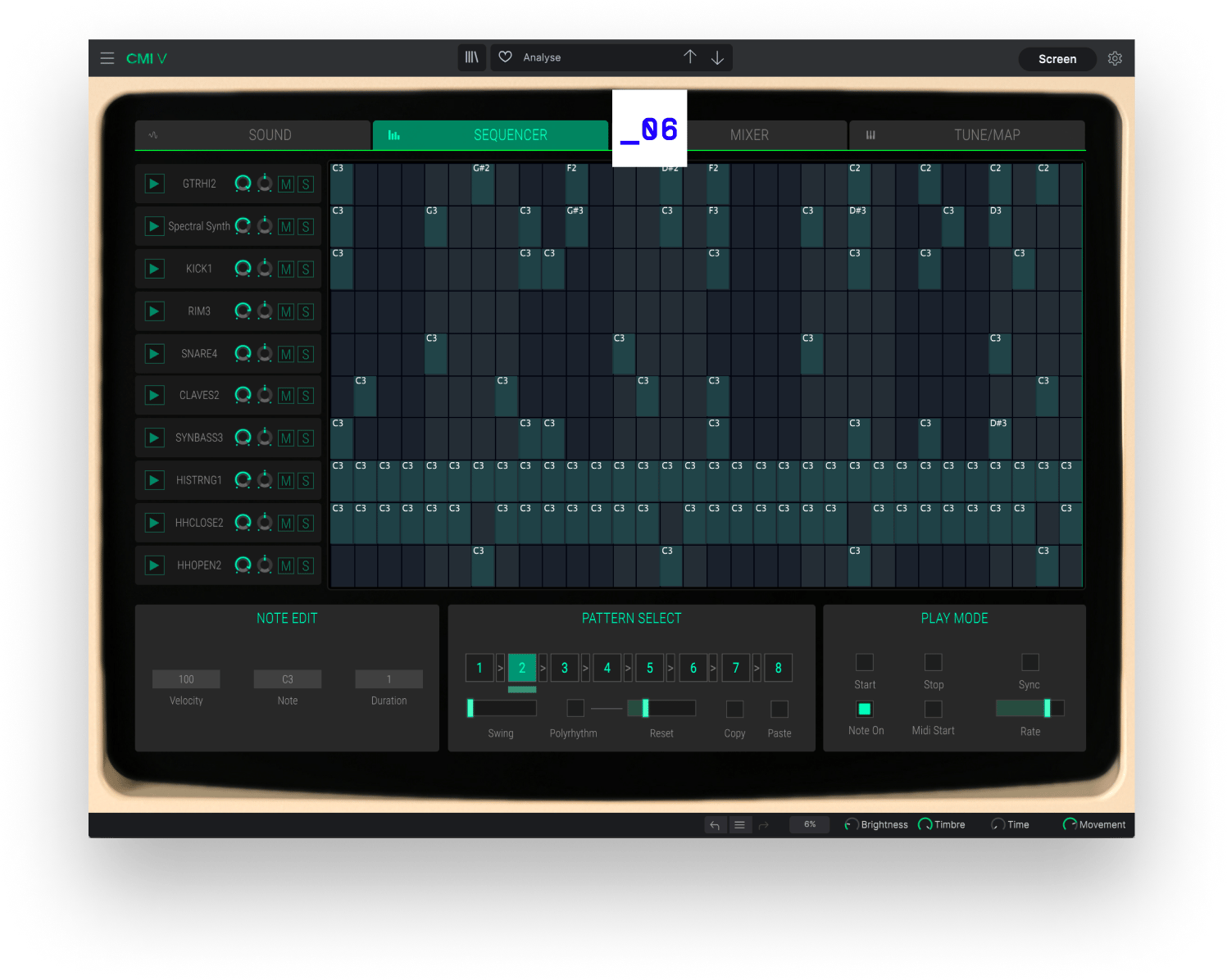
Ten instrument tracks, pattern chaining, and turn Fairlight’s graphical step sequencing into a modern creativity booster.
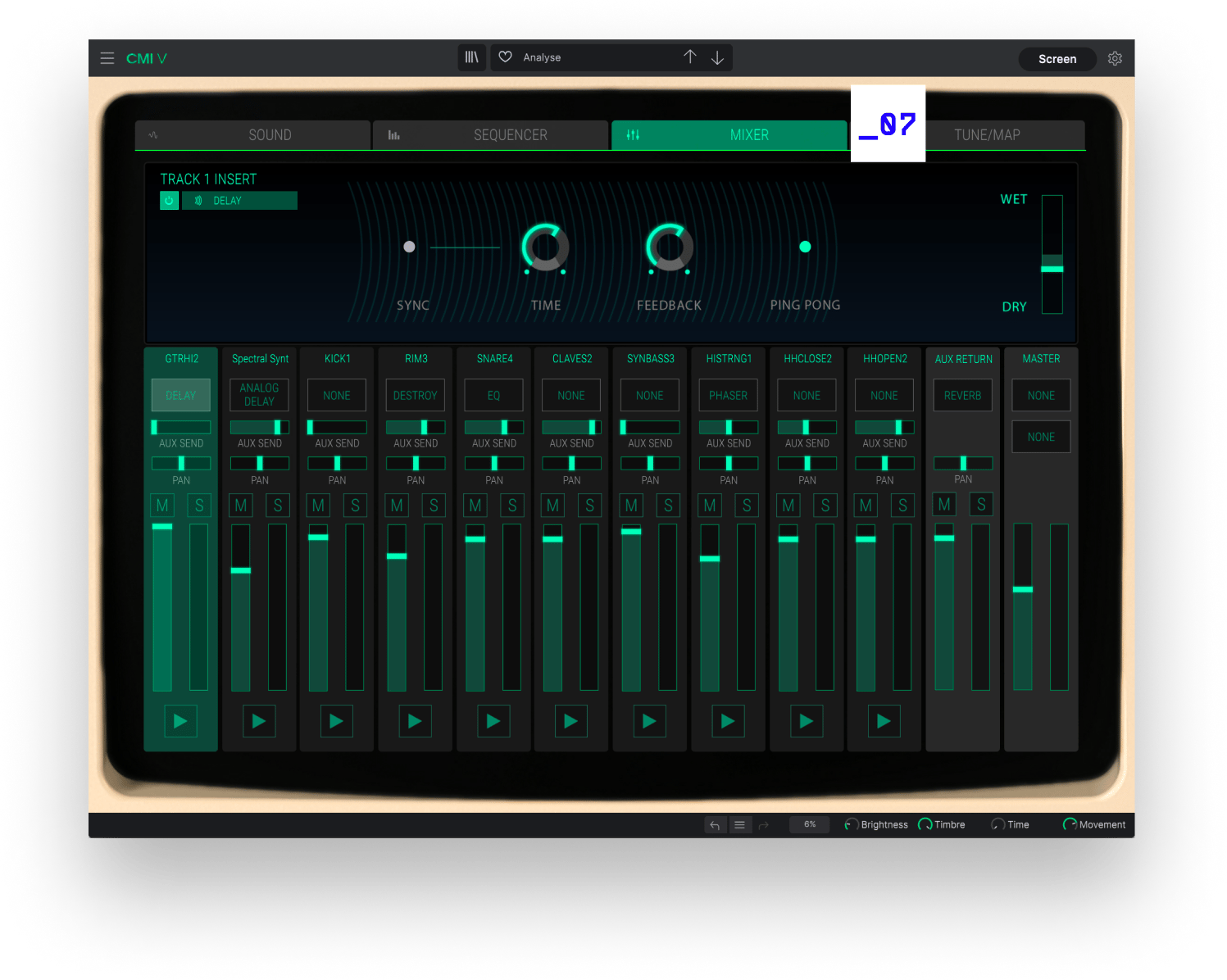
Full mixing with insert FX on every instrument lets you craft entire compositions inside a single instance of CMI V.
Hear it
in action
It can sound as lo-fi or as pristine as you like!
These sound demos showcase much of the CMI’s signature sound palette while showing how well CMI V fits into today’s high-resolution projects.
Ayties
Epyc
Granul
Montclar
Moteur
Sehemi
Presets
The first thing eager CMI owners did was push the instrument to its limits to coax as many different sounds out of it as possible.
In CMI V the limits are almost non-existent, which delighted our stable of expert sound designers. Their creations include all the CMI’s greatest hits as well as entirely new sonic territory.
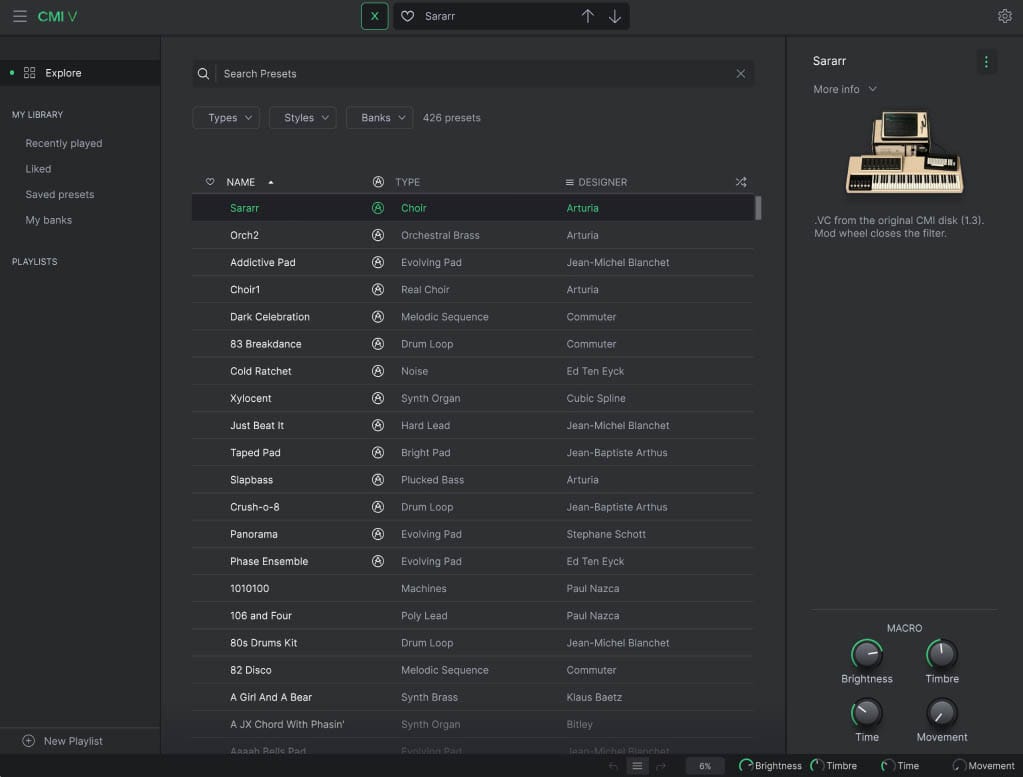
Artistscorner

Included in
V collection
Legendary Keyboards Reinvented
This instrument is also part of the V Collection -your complete dream line-up of the legendary synths, organs, pianos and more that made keyboard history. They’re modeled with the most advanced technologies for authentic realism, and enhanced with new creative options. Whether you use it as DAW plugins in the studio or standalone at gigs, V Collection puts the greatest keys of all time at your fingertips for instant inspiration.
Learn More
Las características
necesitas
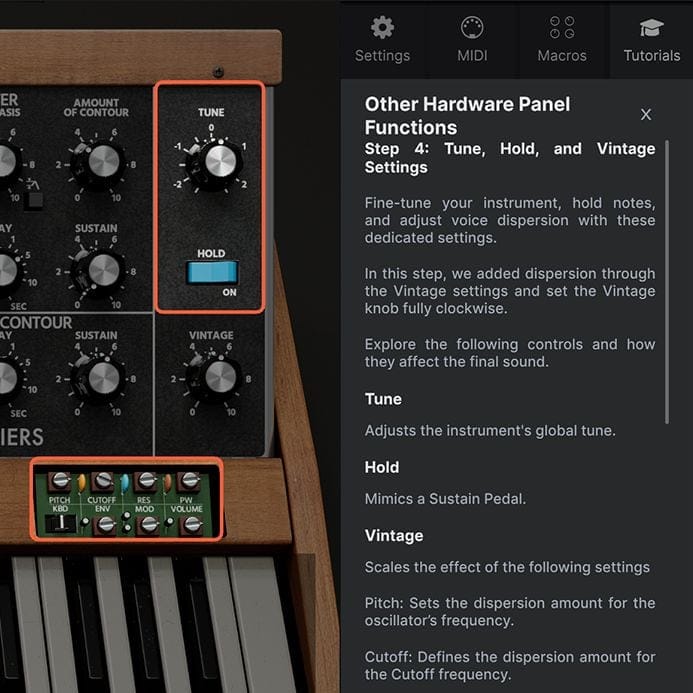
Los tutoriales integrados en la app te guían en todos los aspectos del instrumento, desde parámetros individuales hasta consejos de nuestros diseñadores de sonido, para que te puedas centrar en la parte creativa. Cuesta creer que resulte tan fácil, pero así es.
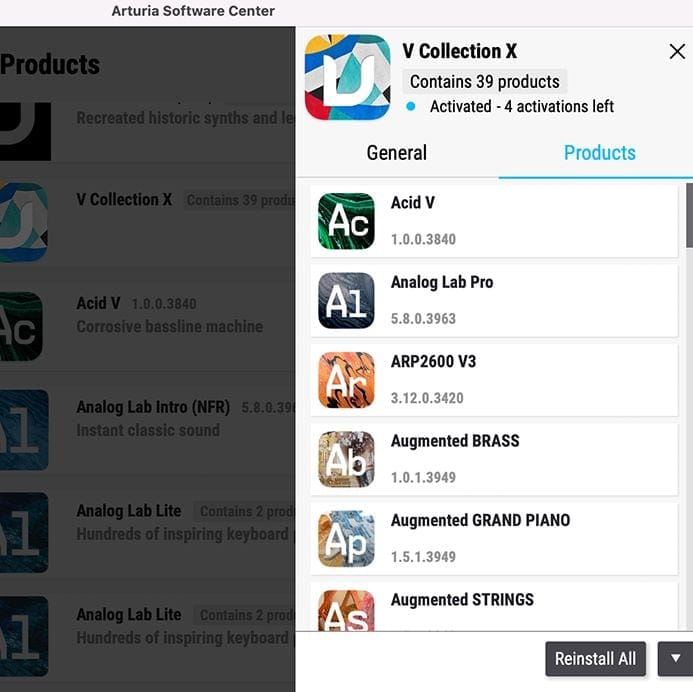
Arturia Software Center te permite descargar, organizar y actualizar todo tu software de Arturia desde el mismo sitio, además de gestionar tus licencias en varios dispositivos. Así de sencillo.

Nuestros instrumentos virtuales y plugins están diseñados para integrarse fácilmente en tu estudio. Sea cual sea tu estilo, podrás explorar los sonidos y disfrutar de total compatibilidad con los principales DAW, tanto en Windows como en MacOS.
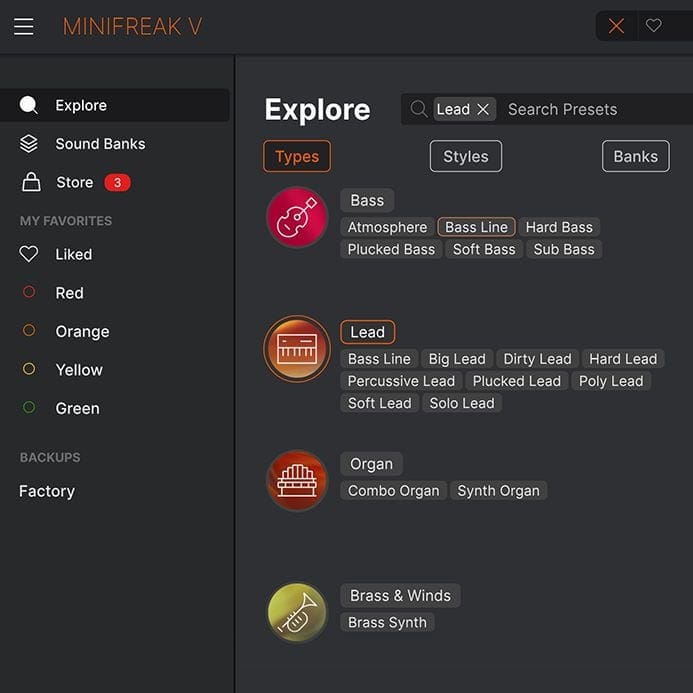
Encuentra al instante el sonido que tienes en mente gracias a la exploración inteligente y optimizada de presets. Busca con palabras clave, explora por tipo de instrumento, estilo musical, etc… Hasta puedes guardar tus presets favoritos para acceder rápidamente a ellos más adelante.
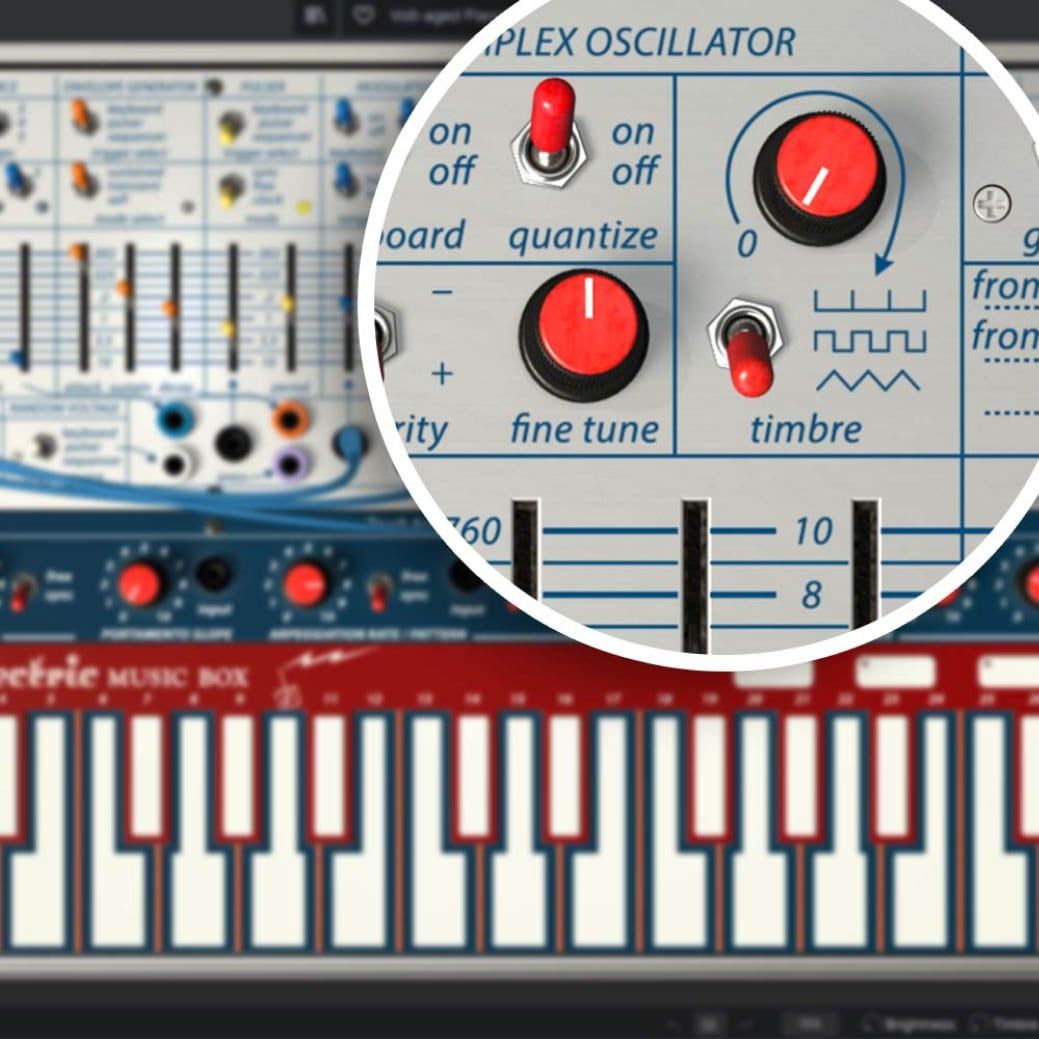
Tanto si buscas las inmersión visual completa de nuestras emulaciones de instrumentos clásicos como si prefieres ocupar el menor espacio en pantalla, las interfaces de todos tus instrumentos virtuales Arturia se pueden redimensionar a la escala que mejor te vaya.

Los instrumentos vienen preasignados de forma natural para la gama de controladores Arturia KeyLab, aunque también funcionarán estupendamente con otros controladores MIDI. Macros para alterar los sonidos al instante, integración sencilla con tu DAW y funcionamiento autónomo.
Gallery
Main Features
Software synthesizer playable through a MIDI keyboard
600 samples from the original CMI library
360 presets sounds made by Arturia sound designers
Expanded number of track to 10 with a polyphony per track up to 32
Perfect emulation of the analog filter response
Faithful recreation of the sampling and additive synthesis capacities of the instrument
Variable Bit Depth and Sample Rate
Introduction of a new sound generation mode: Spectral synthesis
Classic "page-R" inspired 32-step sequencer
24 sources of modulations per track to apply to all "CONTROL" parameters
High-quality output effects
VST, VST3, AU, AAX, and standalone operation
Platform specifications
Windows
- Win 10+ (64bit)
- 4 GB RAM
- Procesador de 4 núcleos a 3,4 GHz (4,0 GHz en modo Turbo)
- 3 GB de espacio libre en disco
- Gráfica compatible con OpenGL 2.0
- No funciona con procesadores ARM en Windows
Configuración mínima
- Funciona de forma autónoma y como VST, AAX, Audio Unit y NKS (únicamente en DAW de 64-bits).





Apple
- Mac OS 11+
- 4 GB RAM
- Procesador de 4 núcleos, 3,4 GHz (4,0 GHz en modo Turbo) o procesador M1
- 3 GB de espacio libre en disco
- Gráfica compatible con OpenGL 2.0
Funciona con ASC
- Una solución elegante y sencilla para instalar, activar y actualizar tus instrumentos virtuales de Arturia.
Todos los nombres de fabricantes y productos mencionados en esta página son marcas comerciales de sus respectivos titulares, que de ninguna manera están asociados o afiliados con Arturia. Las marcas comerciales de otros fabricantes se usan únicamente para identificar los productos de aquellos fabricantes cuyas características y sonido se estudiaron durante el desarrollo. Todos los nombres de equipos, inventores y fabricantes se han incluido únicamente con fines ilustrativos y educativos, y no sugieren ninguna afiliación ni respaldo por parte de ningún inventor o fabricante de equipos.