Inicio rápido
Esta página te guiará por los pasos
necesarios para empezar a usar tu producto.
1. Descarga e instala Arturia Software Center
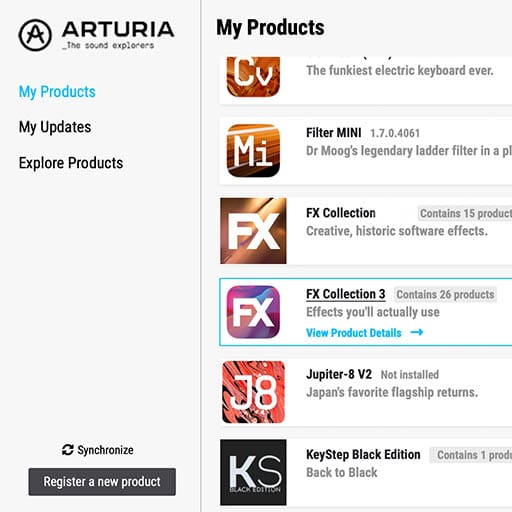
Arturia Software Center (abreviado ASC) permite activar, instalar y actualizar tus instrumentos virtuales Arturia en tus ordenadores.
Te permitirá acceder al software que tengas, así como a demos de otros títulos del catálogo de Arturia.
2. Inicia sesión en Arturia Software Center
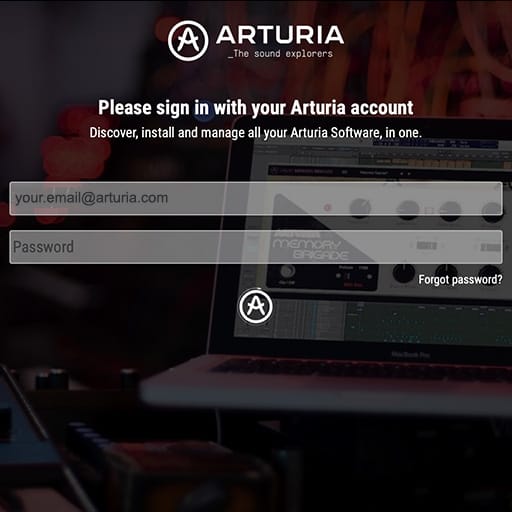
Introduce la misma dirección de correo electrónico y contraseña que para tu cuenta Mi Arturia.
Cuando lo hayas hecho, encontrarás tu licencia de producto en el panel principal.
Si no tienes una cuenta Mi Arturia, pulsa crear cuenta y sigue el proceso para crear una.
Si usas un ordenador sin conexión, sigue el proceso explicado en este artículo
Si has comprado tu licencia de software en la web de Arturia, se ha registrado automáticamente en tu cuenta. De lo contrario, pulsa el botón “Register a new product” (registrar un nuevo producto) en la parte superior de la ventana principal.
3. Instala y activa tu producto en ASC
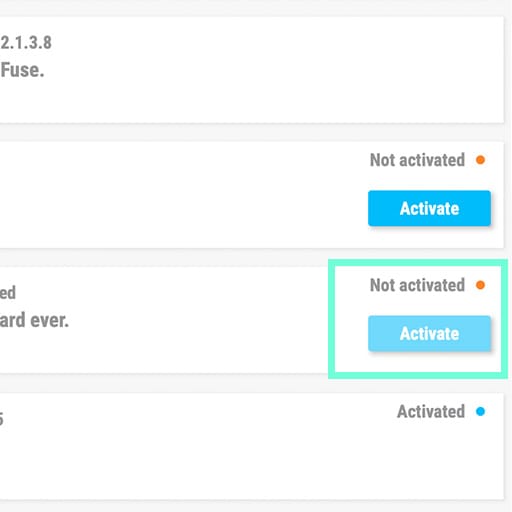
Busca tu producto en la lista y pulsa el botón “Install” para iniciar el proceso de instalación silenciosa.
La primera vez se te solicitará que especifiques las carpetas de destino.
Tu producto seguirá en modo de prueba hasta que lo actives.
Para ello, pulsa el botón “Activate”. Tu nuevo efecto se activará.
Ahora podrás usarlo sin restricciones hasta en 5 ordenadores simultáneamente. Para ello, repite esta operación en tus otros ordenadores.
Tutoriales
de Augmented YANGTZE
Augmented YANGTZE - Visión general
Acompaña a Lena y descubre las texturas evocadoras para composición y las funciones inspiradoras de Augmented YANGTZE. Conoce sus expresivos presets, controles intuitivos y prestaciones avanzadas que integran la rica historia de la música china en el diseño de sonido actual.
Augmented YANGTZE - Análisis de canción
Lena analiza un arreglo moderno de trap creado por Raven Bush. Descubre los presets evocadores, las melodías y los patrones expresivos que dan forma a este tema, y los ajustes empleados para cada una de las capas, que usan los diversos instrumentos chinos y motores de síntesis de Augmented YANGTZE.
Augmented YANGTZE - Cómo usar el morphing
Lena nos muestra la función de metamorfosis sonora de Augmented YANGTZE, que permite crear una transición fluida entre sonidos acústicos y sintetizados. Monta desde cero el preset “Windy Day” para mostrar los motores, ajustes y funciones avanzadas que se usaron para programarlo.
Augmented YANGTZE
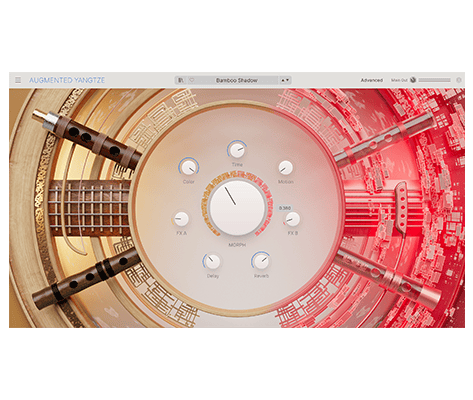
Manuales
| Nombre | Fecha | Tamaño | Versión | Descargar |
|---|---|---|---|---|
Apr 30, 2024 | 26.37 MB | 1.0.0 |
Software
| Plataforma | Nombre | Fecha | Tamaño | Versión | Información | Descargar |
|---|---|---|---|---|---|---|
Nov 20, 2024 | 3.3 GB | 1.1.2.5319 | ||||
Nov 20, 2024 | 3.11 GB | 1.1.2.5319 |
¿Necesitas más ayuda?
Nuestro equipo de asistencia estará encantado de ayudarte con tus preguntas sobre el uso de instrumentos Arturia. Puedes contactar con ellos en esta página:
Pedir ayuda →