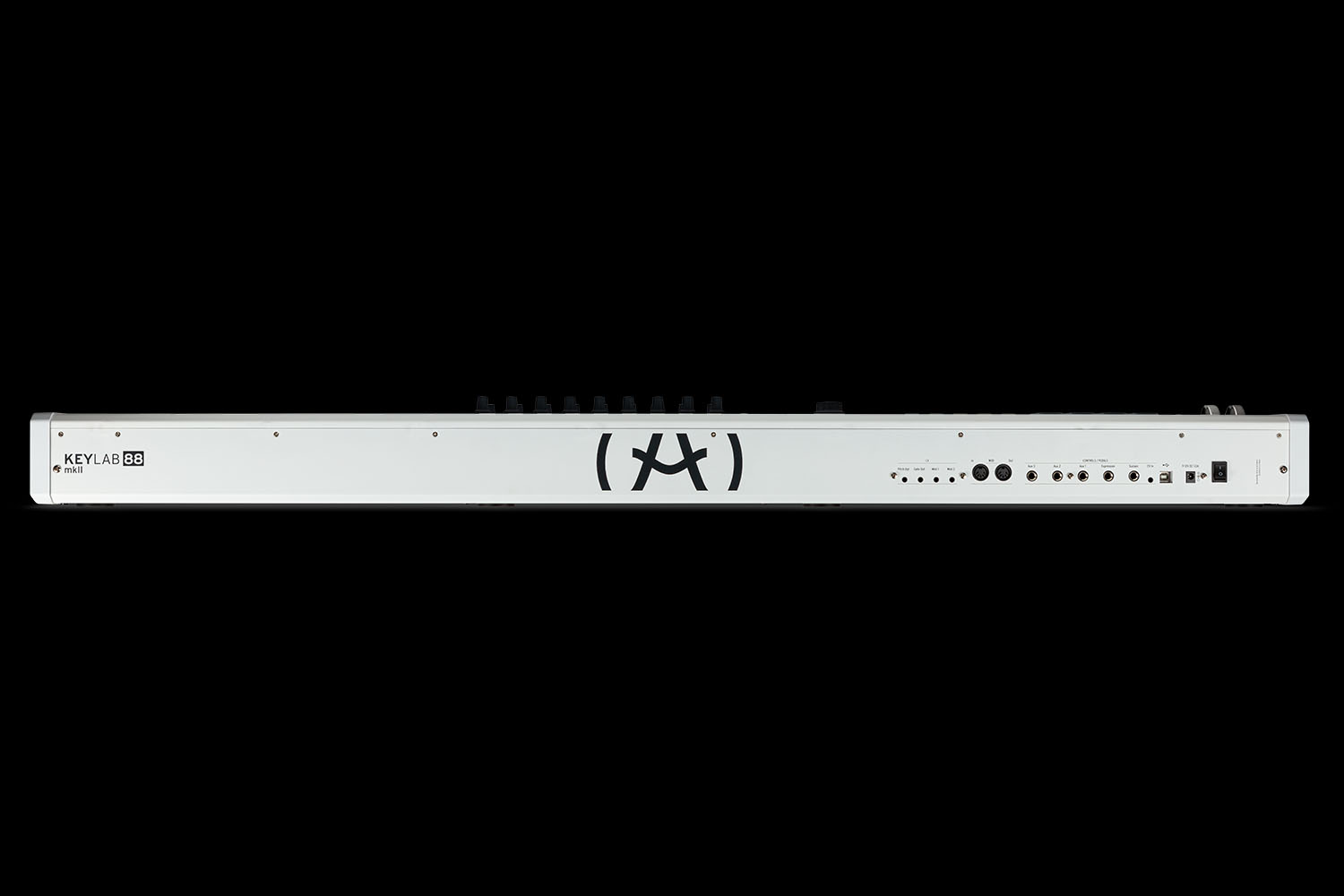What makes the perfect
controller keyboard ?
Is it the build quality?
A full-size piano action keybed? Maybe it’s the software integration, or workflow enhancing features. Sometimes a controller comes along that simply ticks all the boxes. That controller is KeyLab 88 MkII.
Ultimate
expression
KeyLab 88 MkII features one of the finest hammer-action, piano-weighted, aftertouch-enabled keybeds ever made: the Fatar TP/100LR.
When a light-weight keyboard simply won’t do, Arturia’s premier controller keyboard rises to the challenge of even the most demanding pianists and session players. The superb Fatar design is well known in the industry as the “weapon of choice” when it comes to high quality keybeds, providing beautifully tactile response.
A weighted hammer action with real moving mechanical parts perfectly emulates the iconic balance and strike feeling of a traditional acoustic piano, but with all the benefits of a modern MIDI controller.
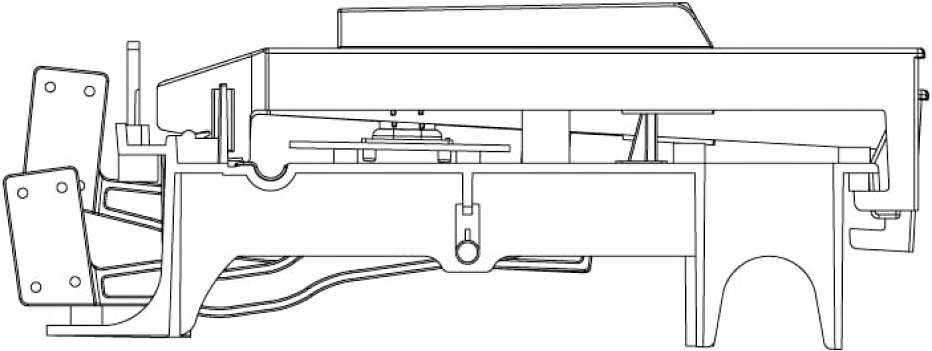
TP_100LR

KeyLab 88 MkII’s back panel sports a wealth of pedal inputs too, and can be geared up to offer unmatched control in the studio and on stage. On top of the usual sustain and expression pedal inputs, you’ll also find three - yes, three - auxiliary pedal inputs that can be assigned in the Arturia MCC.
Maybe you’d like to control amp gain, tremolo speed, and keyboard balance when you’re using an organ VST instrument like you’ll be able to find in Analog Lab? No problem. If you’re a guitarist who uses amp simulation on stage, can you imagine how incredible it would be to be able to have dedicated pedals for your wah, volume, and reverb levels? Whatever custom creative setup you can imagine, KeyLab 88 MkII can make it happen.
Workflow
that works
When you’re in the creative zone, you need music tools that encourage you.
Every aspect of KeyLab 88 MkII has been carefully crafted to keep distractions to a minimum, and provide time-saving shortcuts that will keep your mind in the game.
KeyLab 88 MkII features three distinct modes that you can instantly switch between for insanely efficient workflow.
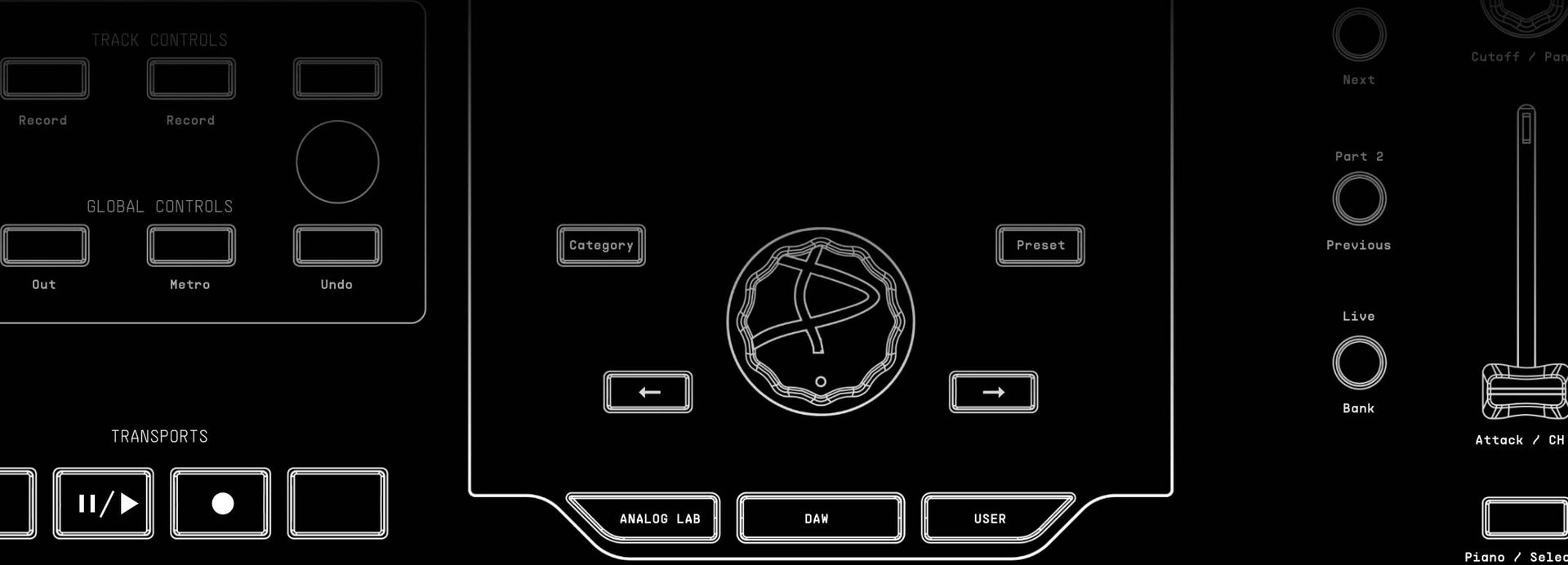
_1
_2
_3
01 Analog Lab mode
Its Analog Lab mode gives you ultimate control over this powerful included software, automatically mapping KeyLab 88 MkII’s controls to specific functions and parameters within Analog Lab. The Category buttons let you immediately refine your search for the right sound, while the jog wheel gives you precise control over preset browsing and selection. The Live button can be used to activate Split mode and set the split point. Choose from three layers of definable controller assignments and Macros within a Multi, giving you the ultimate hands-on Analog Lab experience to bring the sound of those iconic vintage synths and keyboards to life.
02 Daw mode
The DAW mode quickly switches control to elements within your recording software. In this mode, the central jog wheel lets you move the playback cursor; the Next and Prev buttons let you shift focus on tracks by 1 or 8 channels at a time; the faders and knobs control the track levels and pan; and the Track Select buttons let you focus on particular tracks, letting you use the extensive DAW Commands on specific tracks.
03 User mode
The User mode lets you decide how KeyLab 88 MkII works. Quickly choose one of the 10 User maps using the jog wheel, and practically every button, knob, fader, and pad on KeyLab 88 MkII will react exactly as you choose. Using the full-featured Arturia MIDI Control Center, you’ll be able to assign any MIDI CC function you desire to any control you wish, as well as set the minimum and maximum values to make sure you’re always hitting the sweet spot. Do you use Massive, Serum, or Omnisphere? Create a map just for them! In a mixing session? Create a map to control your effects and audio busses. Mastering? Get hands on, tactile control of every sensitive parameter in your multiband compressors, EQs, and limiters. You can even use a single map to control your favorite parameters in multiple effects and instruments at once!
Daw
commands
Not only does KeyLab 88 MkII offer thorough DAW control using the industry standard Mackie HUI data language, it also features 10 presets for some of the most popular recording software titles out there.
To keep your session free of guesswork, KeyLab 88 MkII also provides you with 6 magnetic DAW overlays, so you’ll know exactly what every button does in your recording environment.
This controller includes overlays for Ableton Live, Logic Pro X, Pro Tools, Cubase, Studio One, Reaper, as well as standard Mackie and HUI setups.


Pro tools

Bitwig
Cubase

Digital Performer
FL Studio

Ableton Live
Logic Pro X
Studio One

Incluye Analog Lab V
Tu centro creativo
Analog Lab V te ofrece miles de los mejores presets de los instrumentos de nuestra galardonada V Collection que han hecho historia en la música, todos en una herramienta fácil de usar.
Sintetizadores analógicos, sintetizadores digitales, pianos acústicos, pianos eléctricos, órganos, teclados de cuerda, samplers… Lo que quieras, Analog Lab lo tiene. Incluye lo mejor de 24 recreaciones de instrumentos clásicos disponibles al instante: este impresionante centro de instrumentos virtuales te permite ir más allá del tiempo y de los géneros armándote con todo tipo de sonidos: desde los tonos más emblemáticos del pasado hasta diseños sonoros modernos a la vanguardia de la actualidad.
Para componer, grabar y tocar: más de 7000 sonidos que abarcan cualquier canción, género, emoción y ambiente que puedas imaginar, y sin necesidad de saber programar. Úsalo de forma independiente o en tu DAW preferido.
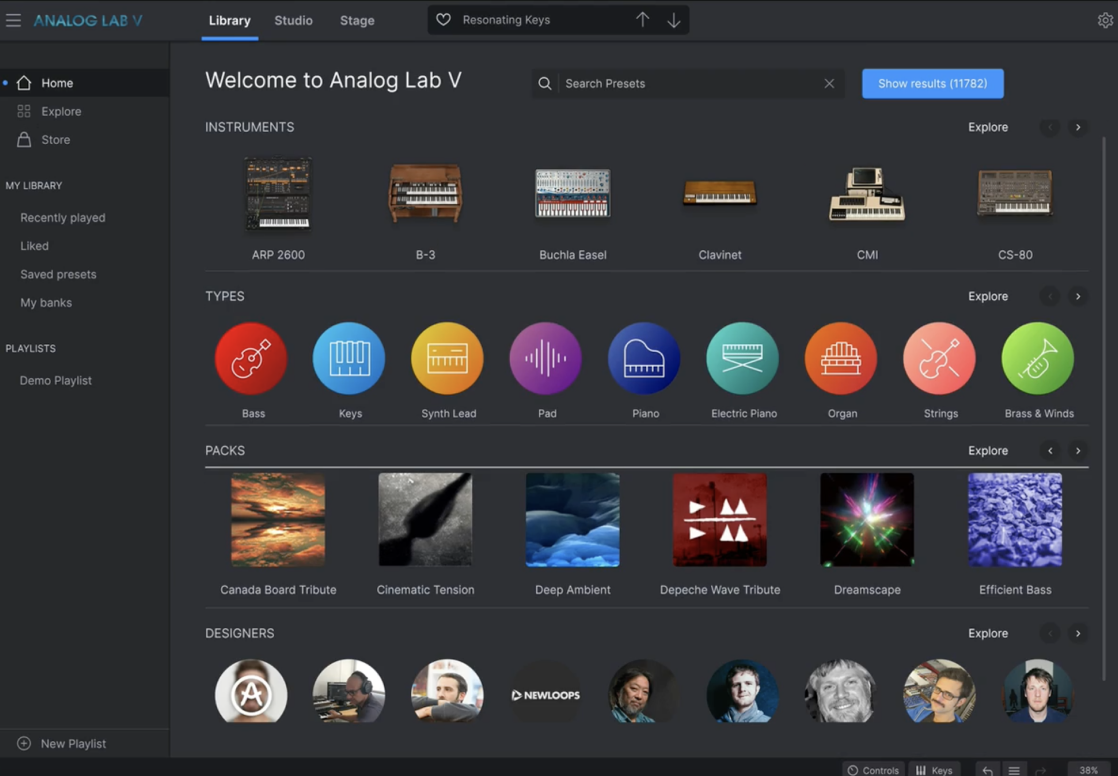
- Panel “Concert” para tocar en directo: prepara tu actuación y tus sonidos
- Vista de escenario para tocar en directo sin preocupaciones
- 10 efectos integrados para dar color a tus sonidos
- Busca cualquier cosa: etiquetas, instrumentos, diseñadores de sonido, estilos
- Encuentra presets similares con algoritmos de aprendizaje de máquina
- Excelente compatibilidad con los controladores Arturia y con controladores MIDI genéricos
- Descubre nuevos presets en la Tienda de sonidos
- Sonidos “multi” que pueden combinar hasta 2 instrumentos
- Asignación simplificada de todos los instrumentos y presets
More incredible
software
KeyLab 88 MkII comes with a veritable treasure trove of high quality music software that makes the most out of its awesome keys, controls, and potential.
Ableton Live Lite
An introduction to the world of Ableton Live, a high-powered software suite used by top producers, DJs, performers, and remixers. Track your ideas, layer your sounds, apply effects, warp your audio, and take full control of its in-built drum machines and software effects to create full, complete tracks. Best of all, Live Lite is fully compatible with KeyLab Essential, with every knob, fader, and pad automatically assigned to the most important features. Use the DAW Command Center to intuitively control playback without using your mouse of keyboard, letting you stay focused on the task at hand.
Piano V
Letting you make full use of KeyLab 88 MkII’s expressive keybed, Piano V is a comprehensive piano software suite that uses the power of Arturia’s Phi physical modelling to recreate legendary acoustic pianos. Put the sound of a legendary German concert grand in your tracks, or use a contemporary Japanese model to add some bite. There’s even more esoteric instruments made possible through the magic of physical modelling like glass and metal, and every instrument features full control of multiple parameters to hone the sound of your ideal instrument.
Wurli V
The Wurli 200A stage piano had a sound that could go from soft and mellow, to hard and brash. This harder sound is what made it so popular in rock music as it could cut through a mix like a knife. Using advanced physical modeling we recreated this complex and dynamic sound. The output can then be processed and shaped through a host of modeled guitar effects pedals. On the output we give you options like a guitar amp and a “Leslie” rotating speaker, letting you explore the zingy, bouncy tone from the comfort of your new 88-note controller.
Vox Continental V
VOX Continental V brings back the classic sound of the famous VOX Continental 300 through our TAE® physical modeling technology. The transistor circuitry and drawbars behind this classic organ put it in the forefront on some of the biggest songs by the greatest bands of the ‘60s, ‘70s, ‘80s and beyond. VOX Continental V provides instant access to these hit-making sounds and much more. This software instrument also includes an integrated emulation of the famous Jennings J70 organ, so you can enjoy these classic, fiery organs with the fantastic playability of KeyLab 88 MkII.
Modular control
Lovers of vintage synth gear and modern Eurorack modular, we have something special in store for you. KeyLab 88 MkII’s modular options let you unite the worlds of MIDI and CV / gate like no other controller out there, and give you huge scope for integrating your modular gear with your DAW.
The rear panel includes five control voltage connections: Pitch Out, Gate Out, 2 Mod Outs and CV In. The CV outputs can be used to send control voltages and triggers to a modular synthesis system, while the input can be used to output CV signals from MIDI data in your DAW. The voltage range can quickly be defined using the quick access “User Edit” mode, or through the free, dedicated hardware hub Arturia MCC.
Thanks to this connectivity, KeyLab 88 MkII can interface with practically any kind of music-making technology, letting you use external modulation sources for plug-in instruments in your DAW, like Analog Lab. You can also start to integrate your modular setup into your software projects by sending perfect, automated data to your modular gear. This level of control is what KeyLab 88 MkII is all about.
Performance
master
KeyLab 88 MkII’s RGB-backlit, touch and pressure-sensitive pads are not only the perfect surface for finger-drummer or triggering samples, they will also open up exciting new ways of performing with chords. The pads can be used in 3 different modes:

Pad Mode
The Pad mode is used to send MIDI notes or CC data, depending on how you’ve assigned it in the MCC. The dynamic, high-quality pads are great fun to perform and record percussion, and the colours can be assigned to specific pads to make it clear what type of sound, sample, or loop you’re triggering.
Chord Memory
KeyLab 88 MkII’s Chord Memory mode lets you store up to 16 unique chords, each containing up to 6 notes. This can be easily be set using the controller itself, or the Arturia MCC. Using this mode, you’ll be able to trigger chords with your left hand and play a melody on the keyboard with your right hand. You’ll be able to enjoy some factory preset chords straight away, too!
Chord Transpose
The Chord Transpose mode is a little more advanced, letting you trigger chord shapes selected by the pads when playing notes on the keyboard. The note selected is played as the route note, and the pad you choose builds the chord around it. The creative potential this gives you is huge, letting you experiment with harmonic overtones in your polyphonic lead sounds, create evolving, drifting pads, and much, much more.
Galería
Especificaciones de plataformas
Windows
- Win 8.1+ (64bit)
- 4 GB de memoria RAM
- Procesador de 2,5 GHz
- 2 GB de espacio libre en disco
- Gráfica compatible con OpenGL 2.0
Configuración mínima
- Works in Standalone, VST, AAX, Audio Unit




Apple
- Mac OS 10.13 o posterior
- 4 GB de memoria RAM
- Procesador de 2,5 GHz
- 2 GB de espacio libre en disco
- Gráfica compatible con OpenGL 2.0
Protection
- The software is protected by the Arturia Software Center
Contenido de la caja
Contenido de la caja
- KeyLab 88 MkII unit
- USB cable
- Laptop plate
- Musical sheet holder
Dimensiones del dispositivo
- size : 50.9 x 12.7 x 4.4 inches (1293 x 322 x 112mm)
- weight : 32.4 lbs. (14.7 Kg)
Características principales
Software Specifications
- Includes Analog Lab software with 7000 synth and keyboard sounds
- Includes Ableton Live Lite, Piano V, Wurli V, and Vox Continental V
Hardware Specifications
- 88 note Fatar TP/100LR keybed
- High quality, aftertouch, velocity sensitive, hammer-action, piano feel keyboard
- 16 RGB-backlit performance pads
- Control bank with 9 faders and 9 rotary knobs
- Control modular equipment with 4 CV/Gate outputs, controlling pitch, gate, and modulation
- Seamless integration with all Arturia software instruments
- Presets for multiple DAWs, with magnetic overlays for controls
- Huge connectivity, including expression, sustain, CV/Gate, MIDI, USB and 3 assignable auxiliary pedal inputs
Perfect Analog Lab integration
- Select sounds, browse presets, switch parts, smart-assigned controls.
- Standalone or plug-in operation: VST, VST3, AU, AAX.
- Over 7000 TAE® powered preset sounds from Arturia’s award-winning V Collection