Schnelleinstieg
Diese Seite führt dich durch alle notwenigen Schritte
, um mit deinem Produkt direkt loslegen zu können.
1. Lade und installiere das Arturia Software Center
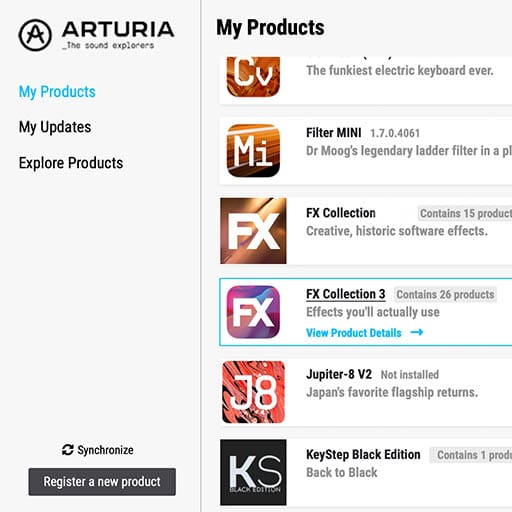
Mit dem Arturia Software Center (ASC) kannst du deine virtuellen Arturia-Instrumente auf deinen Computern installieren, aktivieren und auch aktualisieren.
Hier kannst du auf deine Arturia-Software zugreifen, sowie Demo-Versionen für andere Software-Produkte aus unserem Arturia-Katalog laden.
2. Log dich in das Arturia Software Center ein
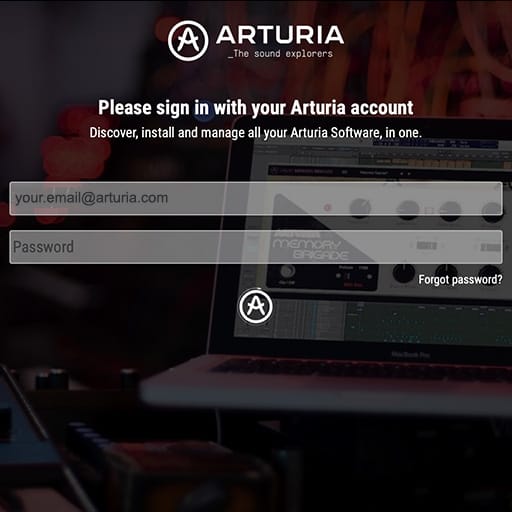
Gib die gleiche E-Mail-Adresse und das gleiche Passwort ein wie bei deinem Arturia-Konto.
Du findest dann deine Produktlizenz im Hauptfenster.
Wenn du noch kein Arturia-Konto hast, klick auf "Create Account" und folge den Anweisungen, um ein neues Konto anzulegen.
Wenn du einen Offline-Computer verwendest, befolge bitte die Schritte, wie beschrieben in dieser Artikel
Wenn du deine Software-Lizenz auf der Arturia-Website erworben hast, wurde diese automatisch in deinem Konto registriert. Klick ansonsten oben im Hauptfenster auf die Schaltfläche “Register a new product”.
3. Installiere und aktiviere dein Produkt im ASC
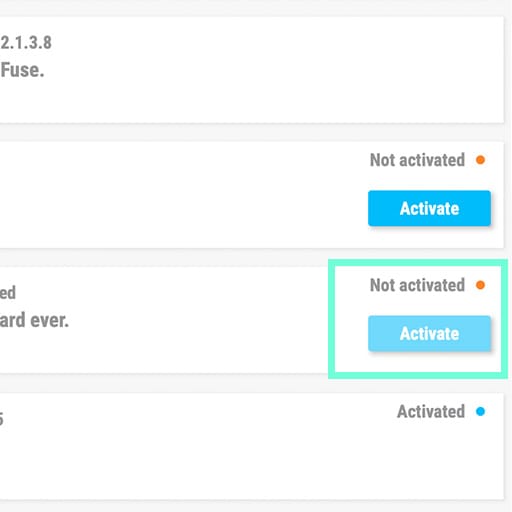
Such in der Liste nach deinem Produkt und klick auf die Schaltfläche „Install“, um den Installationsprozess zu starten.
Du wirst zuerst aufgefordert, den Zielordner zu definieren.
Dein Produkt verbleibt solange im Demo-Modus, bis es aktiviert wird.
Klick dazu auf die Schaltfläche „Activate“. Dein brandneuer Effekt wird dann aktiviert.
Du kannst die Software jetzt ohne Einschränkung auf bis zu fünf verschiedenen Computern gleichzeitig verwenden. Wiederhole dazu diesen Vorgang auf deinen anderen Computern.
Acid VTutorials
Ep. 1: Overview
Acid V’s features & sounds in action
In this tutorial, pianist & composer Matt Paull guides you through every aspect of Acid V, from the colorful history of its hardware predecessor to its upgraded creative features. Next-level 303 tones await.
Ep. 2: How to make Acid Trance
Anthemic melodies from the bassline machine
It might be based on a bassline synth icon, but Acid V has plenty of other sonic tricks up its sleeve. In this video, Matt Paull shows you how to set it up for euphoric trance melodies that are 100% dancefloor-ready.
Ep. 3: How to make Acid Bass
Essential, abrasive, in-your-face bass
Matt Paull gives you a step-by-step guide to setting up Acid V for the ultimate edgy bass sound, from its razorblade filter sweeps to the red-hot saturation of its built-in distortion module.
Ep. 4: How to make Ambient Acid
Spacious patterns & acidic echoes
Give your ambient mixes and evolving soundscapes a chemical touch with the help of Acid V; in this video, Matt Paull takes you step-by-step through the process of creating rich & otherworldly ambient textures with the corrosive bassline machine.
Acid V

Handbücher
| Name | Datum | Größe | Version | Download |
|---|---|---|---|---|
Jun 25, 2024 | 38.88 MB | 1.1.1 | ||
Sep 27, 2023 | 108.56 MB | 1.0.0 | ||
Sep 27, 2023 | 107.89 MB | 1.0.0 | ||
Sep 27, 2023 | 107.92 MB | 1.0.0 | ||
Sep 25, 2023 | 107.88 MB | 1.0.0 |
Du benötigst weitere Hilfe?
Unser Support-Team hilft dir gerne weiter bei Fragen zum Einsatz von Arturia-Instrumenten. Du kannst uns über diese Seite kontaktieren:
Nach Hilfe fragen →