Quick Start
This page will guide you through the few steps to get started with your product.
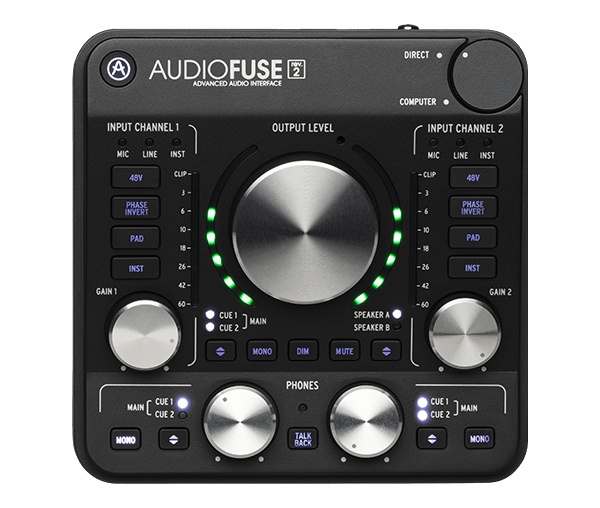
This page will guide you through the few steps to get started with your product.
AudioFuse
Tutorials
Learn all of the tips, tricks, and features that make Arturia's debut interface your perfect partner in crime. We take you through everything you need to know about AudioFuse in this careful guided tour to make sure you won't miss anything!

Tutorials | Ep. 1: Power Modes
In the first episode of our tutorial series on the AudioFuse, Guy Perchard runs us through the differences between the 4 unique power modes that this compact, powerful interface has to offer.

Tutorials | Ep. 2: Re-Amping
In the 2nd episode of AudioFuse tutorial series, Guy Perchard shows us how simple it is to take advantage of the re-amping feature found in this versatile little interface. Watch the video and find out how to transform your guitar parts with the sound of real amps.

Tutorials | Ep. 3: Working with vinyl records
In the 3rd episode of our AudioFuse Tutorial series, Guy shows us just how easy it is to use this adaptable little interface to play and sample from vinyl records using its in-built RIAA preamp. Covering setup and configuring the AudioFuse Control Center, you'll be enjoying your record collection in now time.

Tutorials | Ep. 4: Setting Up A/B Speaker Switching
When you spend so much time writing, recording, and mixing your tracks, you don’t want to leave anything to chance. That’s why we gave AudioFuse two sets of speaker outputs, letting you easily A/B to make sure your track translates well across systems. Check out our quick-fire tutorial, where Guy shows you just how easy it is to set up and use this great feature.

Tutorials | Ep. 5: Using Insert Effects
Want to use all your lovely outboard, but your current interface doesn’t have the connectivity? AudioFuse is the answer! In this tutorial, Guy shows us how simple it is to integrate audio hardware using AudioFuse’s channel inserts.

Tutorials | Ep. 6: Using ADAT inputs
Want to expand your recording rig with more inputs? Want to multitrack drums, or maybe a whole band, but your current interface won’t let you? AudioFuse to the rescue! In the final episode of our AudioFuse tutorial series, Guy shows you how to use AudioFuse’s ADAT connectivity to track up to 8 more channels.
Need more help ?
Our support team is happy to help you with questions on how to use Arturia instruments. You can contact them from this page :
Ask for help