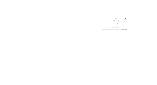A little bit
of history...
Throughout the early 70’s, Tom Oberheim quickly gained a reputation as a talented effects manufacturer. His company Oberheim® Electronics notably engineered the Maestro Ring Modulator and Phase Shifter, which were a huge success in the US market.
After gaining experience as an official dealer for ARP Synthesizers in Los Angeles, he designed the Synthesizer Expander Module (SEM) with the help of Dave Rossum of E-mu Systems. It made its debut in May 1974 at the Audio Engineering Society Convention in L.A.
The SEM was one of the world’s first self-contained synthesizer modules. It was primarily developed as a convenient solution for musicians who wanted to set up sequences without tying up more valuable synths. The SEM also worked very well as an expander to fatten up the tone of other synthesizers like the MiniMg or the ARP Odyssey.

Soon the SEM gained a popularity of its own, thanks to the unique sounds generated by its innovative multimode filter.
Tom expanded upon this success by creating polyphonic synthesizers that were basically combinations of the SEM with a digital keyboard in one carry-case. Besides the OB series, Oberheim® extended its line with popular synthesizers such as the Matrix 6, -12 and -1000.
Sadly, in 1985 Oberheim® Electronics folded. However, the brand name and some of its products were carried forward one company after another. And then to the joy of synth enthusiasts, as of 2009 Tom started producing updated versions of his early synthesizers again.
A Classic
Re-imagined
iSEM tips its hat to the familiar interface of the classic 1974 Oberheim® SEM, but there's more than meets the eye. We've added a few new features and some of the extra functionality that people have come to expect from Arturia products.
Taking a cue from the flexibility of modular synthesizers, we give you a handy way to create your own custom signal flow in the Modulation Matrix. Send 8 source signals to 25 destinations with bipolar control of each signal.
Inspired by the multitimbral capabilities of the 2-, 4- and 8-voice Oberheim®s, the 8-Voice Programmer is a powerful module with which you can edit up to 8 iSEM voices simultaneously. The intuitive interface makes programming a breeze. Whether you want to play spectral pads or complex sequences, this module will allow you to achieve amazing sonic results in no time.
Effects mode offers a flexible, high-quality chorus, analog delay and overdrive for further sound sculpting. The Performance mode gives you access to a multifunction arpeggiator and four assignable sliders, giving you real-time control over your sound. Our 8-Voice Programmer allows you to create per-voice parameter variations to create anything from subtle analog anomalies to wild frequency freak-outs.

A rotating keyboard control panel allows you to set octaves, choose scales and other parameters. Set your key and choose from 26 scales, including Major, Minor, Pentatonic, Lydian and more. Use Zoom mode to customize the width of each key to fit your fingers and playing style. We've also included a Hold function for long ambient patches and dialing in your sound over an arpeggio.
iSEM is based on our award-winning TAE® analog modeling technology; the exact same technology that produces strikingly realistic sound for all Arturia software products.. It is not sample-based and it doesn’t use the simple algorithms other companies use to simulate analog sounds. It uses the same technology that drives all the Arturia software products to achieve sonic realism. TAE® gives you a more true-to-life, natural analog synthesizer sound.
A complete
description
Think and Work Outside the Box
iSEM comes with over 500 sounds, created by some of the world’s best sound designers; sounds that are directly imported from our SEM V software.
iSEM is totally compatible with Audio Unit Extension that allows it to be directly launched in an Audio Unit host application such as GarageBand. Making music on your iPad has never been as close to making music in a computer-based environment.
Audiobus compatibility allows iSEM to be integrated with other Audiobus-equipped applications, so its output can be recording into apps like Garageband, Beatmaker and Cubasis.
iSEM also supports Apple’s CoreMIDI, so you can control it with other CoreMIDI apps. And if you add an Apple camera connection kit you can use our MiniLab, our KeyLab controllers or any standard MIDI controller. iSEM offers full MIDI mapping of the main panel controls, and supports WIST sync with other iOS devices.
iSEM also supports Apple’s Inter-App Audio system, which allows you direct audio patching of apps and remote transport controls.

Main page
The main mode is the screen Oberheim® fans recognize instantly; it is the classic front panel of the SEM, with some extra goodies.
It offers three oscillators, an arpeggiator, two LFOs, a recreation of the classic Oberheim® multi-mode filter and the ADS envelopes. We have added our own touches and included the level controls for the chorus and delay as well as a poly switch to allow for polyphonic sounds.
Pressing the gear icon on the panel above the keyboard will reveal the keyboard controls. Set your key and choose from 26 scales, including Major, Minor, Pentatonic, Lydian and more. Use Zoom mode to customize the width of each key to fit your fingers and playing style. We've also included a Hold function for long ambient patches and dialing in your sound over an arpeggio.
You can load any of the hundreds of presets by simply pressing Load and choosing the sound designer or category that you want. Or start with a basic patch, build something and save your creations to the My Presets folder. If you're an SEM V user you can share your patches between the desktop and iPad versions of the SEM software via iTunes. You can even email your friends your latest preset from your iPad.
Mod Matrix
Create your own custom signal flow in the Modulation Matrix: Send up to 8 source signals to 25 destinations with bipolar control of each signal. Use it to assign 8 different parameters to the Mod Wheel for some interstellar patch morphing. With even just its slightest use, the Mod Matrix will breathe new life into any patch.
Voice programmer
Inspired by the multitimbral capabilities of the 2-, 4- and 8-voice Oberheim®s, the 8-Voice Programmer is a powerful module you can use to edit up to 8 iSEM voices simultaneously. The intuitive interface makes programming a breeze. Select one of six directions for voice selection with modes including FWD, BWD, FWD-BWD and RANDOM. Whether you want to play spectral pads or complex sequences, this module will allow you to achieve amazing sonic results.
Effets
iSEM comes with the same wide-ranging chorus, accurate analog delay and warm overdrive models that are in the SEM V software. The Chorus allows for anything from subtle thickening to wildly modulated effects. The stereo analog delay can sync to external tempo via WIST or CoreMIDI.
Performance
The Performance page gives you access to the arpeggiator and four assignable sliders. Use the sliders and arpeggiator together to create wildly evolving patterns and morphing sounds while manipulating the FX amounts in real time.
Connecter
Using Audiobus (app sold separately) you can interface iSEM with a number of other iOS apps. You can use other virtual MIDI controllers to send note information to iSEM or record the output into your favorite DAW, such as GarageBand or Cubasis.
iSEM will work with CoreMIDI interfaces and CoreMIDI devices via the camera connection kit or Wi-Fi. Arturia's MiniLab and KeyLab series keyboards make perfect companion controllers for iSEM.
All the knobs and switches in each page can be assigned to the MIDI CC of your choice, which allows iSEM to be automated by any external MIDI source. For owners of our MiniLab or any of our KeyLab series controllers, the default MIDI map will work with your keyboard right from the start.
iSEM can also import and export presets to be used with our SEM V software on the Mac and PC. This unique ability allows you the freedom to work how you want, anywhere you want.
You can also import your own presets via iTunes file sharing. To use iTunes file sharing:
- Connect your iPad to your computer and open iTunes.
- Select your iPad under the DEVICES header in the left navigation column.
- Click on the “Apps” tab above the main window.
- Scroll down to the “File Sharing” section.
- Select iSEM from the list of Apps.
- Under “iSEM Documents” click the “Add” button; this opens a dialog box to select the location of the presets on your computer.
Synthèse
Faithful Reproduction
Oberheim®'s SEM is a highly regarded synthesizer and was the first of its kind. Now Arturia brings back the massive sound and special characteristics of this classic synth in an accurate virtual emulation for your iPad. iSEM offers you a faithful recreation of all the deep basses, razor sharp leads and that unmistakable multimode filter.
Oscillators
Like all components of the iSEM, the two oscillators were recreated by analyzing the properties of the original analog circuits. They replicate the exact sawtooth and variable-width pulse waveforms present in the original. We've added a sub-oscillator and white noise source to allow for deeper basses and an even wider sound palette.
Filter
The 12dB/octave multimode filter is one of the most remarkable modules in the SEM. In many ways, it helped define the sonic identity of Oberheim® because it shaped a diverse range of sounds that were impossible to get on other synthesizers of the time. iSEM carefully models the modes of the filter (low-pass, constantly variable through notch and highpass and band-pass) with close attention to detail, meaning that you can either switch to bandpass or sweep through the other three modes by turning the knob clockwise.
Beyond
the original
Mod Matrix
The Mod Matrix allows you to create your own custom signal flows. Send up to eight source signals to 25 destinations with bipolar control of each signal. Use it to assign eight different parameters to the Mod Wheel for some interstellar patch morphing. Even with the slightest use, the Mod Matrix breathes new life into any patch.
8-Voice Programmer
Inspired by the multitimbral capabilities of the 2-, 4- and 8-voice Oberheim®s, the 8-Voice Programmer is a powerful module you can use to edit up to 8 iSEM voices simultaneously. The intuitive interface makes programming a breeze. Select one of six directions for voice selection with modes including FWD, BWD, FWD-BWD and RANDOM. Whether you want to play spectral pads or complex sequences, this module will allow you to achieve amazing sonic results.
Effets
The effects section is designed to allow subtle or drastic changes to your sound. The chorus can generate light doubling effects, watery depth or wild pitch-warping noises. The stereo delay adds ambience and depth to your sound. The separate controls for left and right as well as the beat sync switch will give you a wide sonic palette to use to enhance your sounds.
Extended
controls
Performance
The Performance page houses a full-featured arpeggiator and user-assignable sliders. The arpeggiator offers five modes of operation, with repeat, octave range and two latching modes as well as BPM sync options. The four performance sliders will allow you to assign the controls to any of the iSEM front panel parameters, providing a wealth of options for control and sound modification.
Keyboard controls
The iSEM app lets you change multiple aspects of the keyboard which simplifies using it in a live situation. Pressing the gear icon next to the iMini logo will reveal the keyboard controls, which gives you access to multiple functions. You can choose the octave range of the keyboard, while the scale and key settings make playing iSEM a breeze. You can also zoom the keys to better fit your hand.
Connectique
iSEM has a wide number of uses, either by itself or in conjunction with other apps and MIDI controllers. Using CoreMIDI you can connect to external hardware * or route MIDI from app to app. WIST support allows you to sync apps on other iOS devices to your iPad. iSEM is also compatible with Apple's Inter-App Audio and Audiobus for audio routing from app to app. *camera connection kit required
Sons
Basses
The SEM was known for its massive low end. Use it to thicken up an existing sound or create your own sub-sonic bass.
Bass Example 01
Bass Example 02
Leads
iSEM recreates great classic rock lead sounds or can be used for melodic lines in modern dance music.
Lead Example
Lead Example 02
Les effets
With its Modulation Matrix, wide-ranging effects and the 8-Voice Programmer, the iSEM is an immensely capable sound effects machine.
FX Example
Arpégiateur
Create Berlin school, classic synthpop, and modern dance anthems using the arpeggiator.
ARP Example
Cuivres
Use the iSEM synth brass sounds to power a regal ‘80s power ballad, or use it for modern melodic and pad textures.
Brass Example
Nappes sonores
Lush, evolving, textural, ambient: iSEM is able to create massive, polyphonic pads that the original SEM could never make.
Pad Example
Over
500 presets
Over 500 presets that cover the range of: Effects, Leads, Basses, Pads, Arpeggios, Brass, and more...
Sound designers
The world-class sound design team for iSEM includes Brendan Perry, Ed Ten Eyck, Erik Norlander, Glen Darcey, Ian Boddy, JaseFOS, Kevin Lamb, Plughugger, Richard Courtel, Roger Lyons and more.
TAE®
iSEM was created using Arturia's "True Analog Emulation", or TAE®. It accurately reproduces the tones, harmonics, waveshape, tuning and filter response of analog circuitry. This gives iSEM the same renowned sound quality that professional musicians have come to rely on from all Arturia software products.
Caractéristiques principales
All the original parameters of the Oberheim® SEM:
- two oscillators, each with sawtooth wave and variable-width pulse wave with PWM
- sine wave LFO
- 12dB/oct multi-mode Filter with low-pass, high-pass, band-pass and notch
- two ADS envelope generators
Added features:
- An additional LFO
- Noise generator
- Sub-oscillator
- L’arpégiateur
- Portamento
- Modulation Matrix module
- Advanced Keyboard Follow module